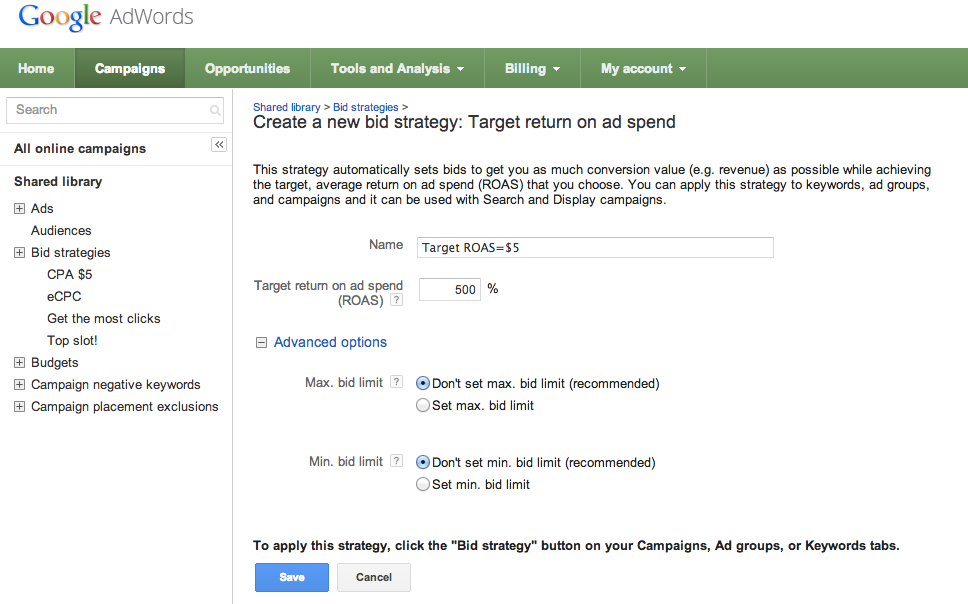Just in time for holiday season Google announces the roll-out of Target ROAS (Return On Ad Spend) bidding in AdWords. This recent release is part of the flexible bidding strategies suite and ongoing initiatives to improve real-time bidding in AdWords. Target ROAS bidding will be rolling out across all accounts over the coming weeks.
As all the good little digital marketing elves are tweaking their bids and creating new ad copy preparing accounts for the holiday season, this new feature couldn’t come at a better time for eCommerce clients. Target ROAS bidding will function similar to AdWords Target CPA real-time bidding technology. This feature will allow you to maximize revenue by automatically adjusting bids, in real-time, to achieve your target return on ad spend.
Google provides the example “…If your goal is to earn $7 for each $1 you spend on AdWords, your target ROAS would be 700%.”
Determining The Right Target ROAS
When determining your Target ROAS be sure to review historical conversion value data for the keywords, ad groups and campaigns you plan to use Target ROAS bidding on. Using historical data to calculate Target ROAS will help you to maximize revenue, without losing volume. Historical conversion value per cost data can be located by selecting Customize Columns > Performance > Conv. Value/Cost. Look back over the last 30 days and then multiply the Conv. Value/Cost * 100 to get the Target ROAS %. Google provides some additional insight on determining the right Target ROAS here.
How to Get Started Using Target ROAS Bidding:
- Set-up Conversion Values In Conversion Tracking. You can set a static value (i.e. average order value) or dynamic revenue conversion tracking. Dynamic revenue conversion tracking is a little more complex and will need the help of a developer to install correctly.
- Set ROAS % Goal. How much revenue do you want to make for each dollar spent on AdWords. For example 500% Target ROAS (5). Be careful not to set your Target ROAS too high or you could limit number of conversions.
- Shared Library > Bid Strategies > Create a “New Target ROAS” – *see image below
- Set Your Target ROAS % Value
- Apply to Keywords, ad groups and campaigns
Requirements:
- Must be using AdWords Conversion Value Tracking
- Campaigns must have 30 or more conversions over last 30 days
- The more consistent the conversion rate, the better
- Search Network Only and Search & Display Networks Campaigns will use an average ROAS equal to your Target across all keywords, ad groups and campaigns.
- Display Network Only will use an average ROAS equal to your Target across all ad groups and campaigns.
- Not available for Display Network Only – Mobile Apps
Myself along with some other Hanapin folks have seen great success, and not so great success using the Target CPA bidding strategies. As with any automated bidding you don’t want to simply set-it and forget it. You’ll still need to check-in regularly to make sure that you are getting your desired results down to the keyword level. Since Target ROAS is automated, it won’t consider seasonal trends, tracking not working correctly, or device performance so you will need to adjust for those situations. All in all I’m pretty stoked about trying this option out for some eCommerce clients. Let us know your thoughts about using Target ROAS Bidding.