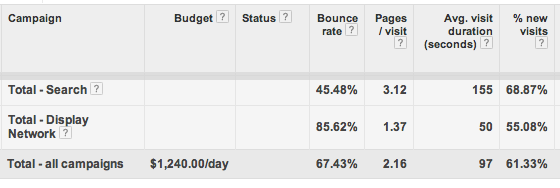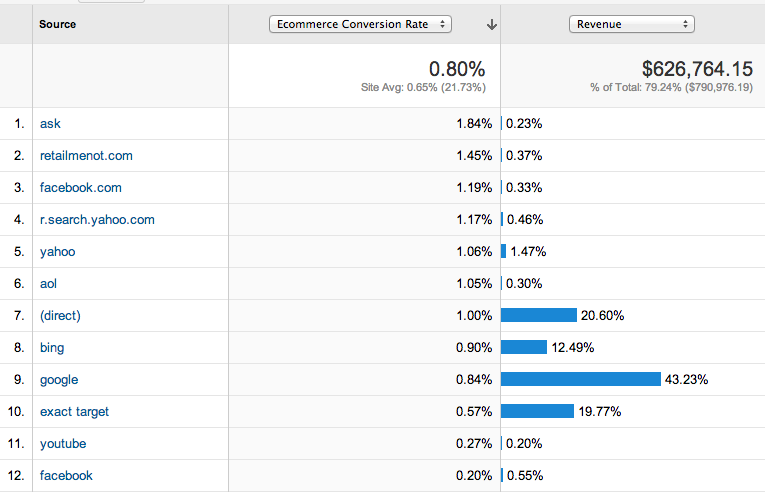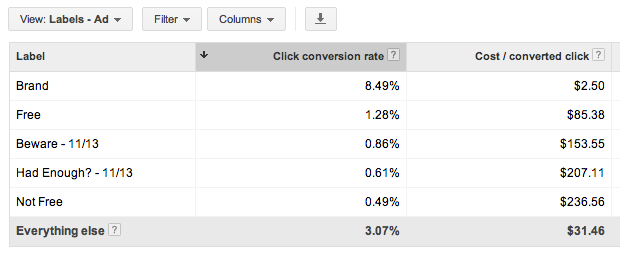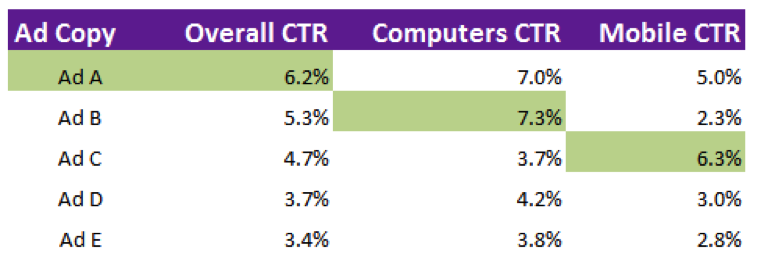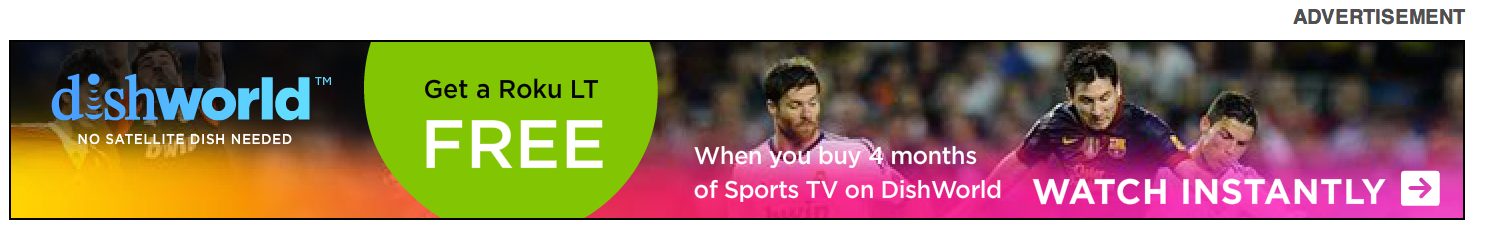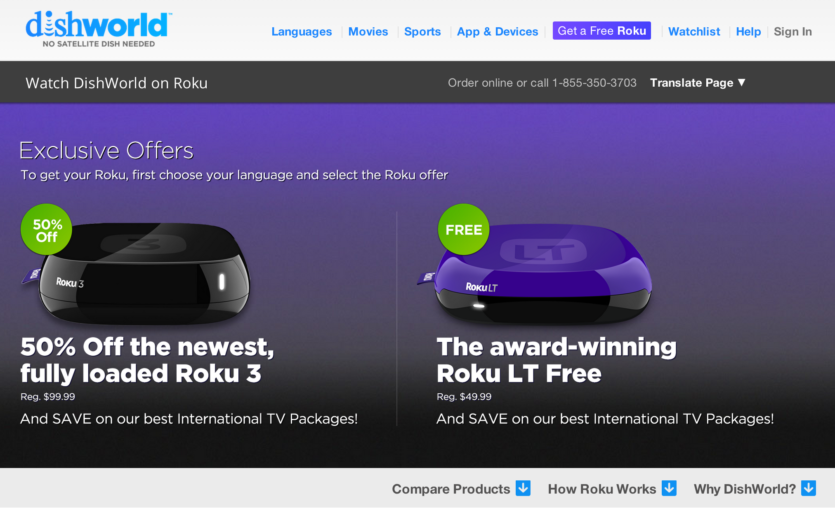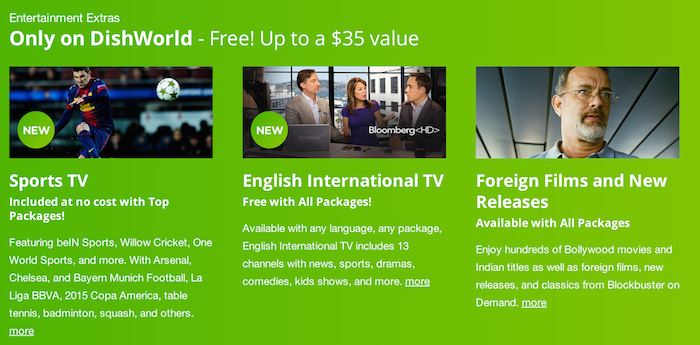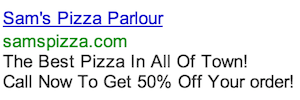We love to talk about Conversion Rate at PPC Hero. Our job doesn’t stop with acquiring traffic; we have to make sure that traffic ends up doing something of value – otherwise we’ve wasted our money. That part, however, isn’t always easy. Our best intentions can sink for a number of reasons:
- No time or money for web designers / developers
- A boss or client who doesn’t want to change their website
- New landing pages needing to go through legal or brand approvals
While I always recommend working to solve these issues, sometimes you just need to get something done. Let’s take a look at the top solutions available to you if you aren’t able to optimize your website.
Buy Good Traffic
Hardly a revolutionary concept, but you’d be surprised how many accounts I still see buying clicks from multiple sources without calculating the value of that traffic. I pulled a quick report from Google Analytics telling me the conversion rates and revenue from various referrer sites:
The next step towards actionable data is to add in costs and work out your ROI from these sources. As it turns out we were spending a lot in YouTube and not getting a very good return (see the relatively low conversion rate in the table above). If you’re working with a fixed budget it makes sense to reallocate some of this spend to other areas with better performance.
You should be dedicating a portion of your budget each month to researching new traffic sources. Take a look at this article on alternatives to Google AdWords for some places to get started.
Optimize Your Funnel
Are your ads optimized for your customers’ awareness levels? If not, consider how you could restructure your account to make sure the right messaging is served at the right time. Try breaking up your keywords by how high or low in the purchase funnel the user is. Here’s an example for an electronics retailer’s TV campaigns:
Campaign A: High funnel keywords:
- [tv reviews]
- [compare tvs]
- [what tv to buy]
- [where to buy tvs]
In these ad groups focus on helping the user make a decision. Here’s where Sitelinks and other extensions can be really helpful. You probably don’t want to send all of this traffic to an “about different TV panels” page – but a Sitelink will help them find that content.
Campaign B: Mid-funnel:
- [{Insert Brand} tvs]
- [cheap tvs]
- [led tvs]
These visitors have already made at least one decision before coming to your site. If they know they are looking for cheap TVs, make sure your copy talks about price competitiveness. If they want an LED TV, your ad should tell them that you have “All top-rated LED TVs!”
Campaign C: Bottom of funnel:
- [buy {brand} 70 inch tv]
- [{your website} tvs]
These customers are ready to buy. Make sure you drop them as far down the funnel as possible and make the purchase path as simple as possible. Use offers like “Free Shipping” to help them decide on your site instead of a competitor’s at this crucial juncture.
The goal of all this is to create as few opportunities to bounce as possible. You aren’t going to magically get high funnel traffic buying from you, but you can ensure that the message you send aligns with their needs. By breaking out campaigns this way you can more effectively test ad copy that will persuade users to buy from you.
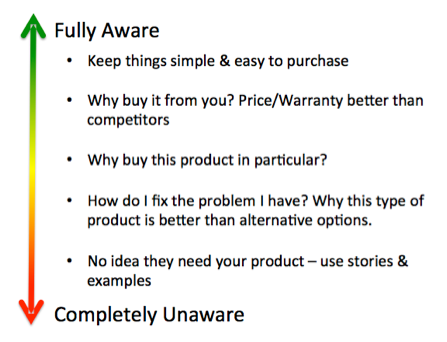
Align Ad Messaging
Keyword > Ad Text > Landing Page Headline
Take a look at your landing page headline. Now take a look at your ads. Is the message the same? If not, try creating new ads that align your pitch. You want to keep the funnel as smooth as possible from keyword to ad to landing page. If you can’t change your landing pages this requires a little reverse engineering. Perhaps have your ad headline line up with your keyword, but your Description Lines 1 & 2 line up with your landing pages. Find ways to smooth the journey for your users and reduce bounces.
Use Labels
A quick trick to judge your ad messaging is to use labels. Every time I upload a new set of ads (along a specific theme) I add the theme as a label. The benefit of this is that it allows me to use a dimensions tab report to compare the types of messaging that convert best in my account.
Take a look at some ad tests we conducted in one account at the end of last year:
We had 4 separate themes testing: “Free”, “Beware”, “Had Enough” and “Not Free” (showing price). Using labels we can quickly take a campaign-wide cross section of performance and see that the “Free” ads have by far the best conversion rate.
Separate Mobile
If you’re not using mobile preferred ads and are advertising on mobile, you’re missing out on valuable conversions. This chart comes from my last blog post about click-through rates:
The same logic applies to your conversion rates. An ad that converts well with smartphone users might convert poorly with computer users. Not only are they often in a different part of the funnel (research vs. buying mode), they also represent different demographics for whom different messaging will appeal. This also applies to sitelinks, which you should be testing on a mobile-preferred basis.
Here are some more tips for optimizing your mobile campaigns to improve conversion rates.
Eliminate Inconsistencies
Here’s a really quick audit you can do for yourselves. Look at your top performing ad. Now look at the landing page it directs to. Does your landing page contain all the info that was on your ad? If not, you might be over-promising and under-delivering!
Here’s an ad I saw on the BBC Sport website last week. It’s a pretty good ad – it caught my attention by having a relevant image to the site I was on (Messi, Ronaldo and Alonso battling it out) and it had a good call to action. What’s good about this ad is that not only does the offer seem good, but it’s also well-targeted. There’s a good chance, as a non-UK visitor to the site, I’m interested in finding a way to watch football for cheap. I’m hooked and I want to learn more about dish world.
However, this ad totally fails to convert me. Here’s the landing page that I get when I click on the ad:
The Roku offer itself is not a bad one. I just don’t really care about it that much. The one thing I’m here to see is the TV packages I can get, and which sports I can watch. The very first thing I see on that landing page should tell me about watching TV, not about ancillary exclusive offers. At this point I’m highly likely to bounce – I was hooked but they’ve lost me. Notice too that the color scheme of the ad and the landing page don’t align – I had to double check I was in the right place.
Digging around the site, I found this on a different page:
This seems like a much more appropriate offer to show me. The actual landing page has nothing about sports to hook me. This offer, on the other hand, tells me that they have cricket too! Now I’m actually excited to learn more and really considering a purchase.
Track Calls
If your business takes orders over the phone and you aren’t using call tracking, you’re leaving a lot of your actual conversion rate to guesswork. Here are two ads for Sam’s Pizza:
Ad A:
Ad B:
Without call tracking chances are Ad A will be the winner because of the online-focused call to action. However, what if Ad B is generating more extra calls than Ad A is generating extra online sales? You’d be leaving conversions on the table. For more on the importance of call tracking check out this article.
Funnel People With Remarketing
Remarketing allows us to target ads to users who have previously visited pages on our websites. It’s an extremely powerful tool that works well in almost all of the accounts I’ve ever looked at. However, because it tends to work well, people get satisfied with their remarketing conversion rates. Here are a few tips to take your remarketing conversion rates to the next level:
- Create a list for all converting users. For lead generation sites, apply this list as a negative to all of your campaigns. For eCommerce, create a campaign or ad group just for these people and put together copy that gives them extra discounts for returning. You should be aiming to make these people your best, lifelong customers.
- Create a custom combination for users who got to your shipping page but didn’t convert. Create ads for this list that include a free shipping code.
- Create a separate Dynamic Remarketing campaign to target users down to the products they were looking at, making sure to test multiple dynamic ad themes.
- Test audience durations. If no one comes back to your site after day 5, spend all your money trying to get them back in the first 4.
- Start with all ad types and sizes – video, image and text. Once you have enough data, start whittling them down until you are left with the ones that convert well.
- Use Google Analytics remarketing lists to target users who complete site events like watching a video. You can also use these lists to divide up your traffic by things like time on site so you are left with a list of users who interacted with your site and didn’t just immediately bounce.
For a list of other tactics check out our guide to remarketing.
What initiatives have you put in place to improve your conversion rates? As always, we’d love to hear from you in the comments below.