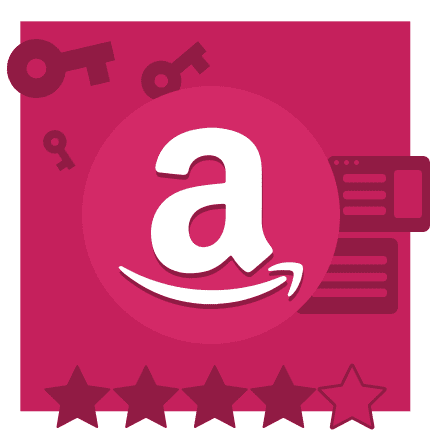There are over 300 million active users on Amazon. As the world’s largest online marketplace, Amazon is an excellent opportunity for people who want to make money (minus the boss). To grow your eCommerce business, you need to understand Amazon Listing Optimization.
By optimizing your listing, you become more visible on the marketplace, this will increase sales and save your advertising budget. To assist you with direct examples, we will be taking the experience of Aftab. Through their understanding of success on Amazon, we will show you real-world examples of how you can boost your sales on the world’s most customer-centric eCommerce marketplace.
About Aftab: A Successful Amazon UK Seller
The lure of eCommerce encouraged Aftab to bring its business online eight years ago. Aftab initially started selling outerwear and home furniture, eventually focusing more on the bedroom furniture side of their business, making what resembles their business today. Eventually, his business grew to incredible sales:
| Years | Number of Sales |
| 2017-2018 | 2,652 |
| 2018-2019 | 4,675 |
| 2019-2020 | 4,566 |
| Over The Last Year | 9,453 |
Like other online sales professionals, success did not happen overnight. Aftab had to overcome many challenges. To start, he found that selling beds was an incredibly competitive business. Existing UK mattress brands outperformed Aftab’s product, causing some initial struggle.
Because Aftab had already started in the retail business, his product research process was more straightforward than most. Aftab learned two lessons: Have some knowledge of what you sell and don’t rely on a single product.
Aftab also learned the importance of listing optimization. Through that, much of his traffic came from organic sources. Below, we will share some of his experience in optimizing product pages.
Advice From Aftab on Listing Creation
If you want to match Aftab’s strategy across any niches, you need to break down your listing optimization process. You need to focus on three areas:
- Keywords
- Content
- Title
- Description
- Bullet points.
- Product Photos
Reviews
1. What You Need To Know About Keywords
When customers look for favorite products, keywords are what they type in the search bar. If you use Amazon, think of what you type in the search box to find what you want. Ranking high for those words is necessary to remain competitive on Amazon.
Source: Screenshot
Understanding what your customers search for, lets you know which keywords to target. Relevancy is your goal, meaning whatever customers search for accurately defines your product.
Finding the best keywords breaks down into two tasks:
- Finding relevant keywords
- Finding keywords your competitors use
You can accomplish both by using keyword research tools. These tools include AMZScout’s keyword search, tracker, and the Reverse ASIN Lookup tool.
To use the AMZScout Keyword Search, follow these steps:
- Step One: Fill in the fields with what your product is (ex. Bed set)
- Step Two: Choose the minimum and maximum number of words
- Step Three: Choose the search volume. (for example, you might want to search for products that get more than five hundred searches per month)
- Step Four: Select “Find Keywords” and see your results.
Source: Screenshot
Your following method of gaining keywords comes from your competition. The AMZScout ASIN Lookup Tool can help you determine how your competition ranks. Here’s how you can use this tool:
- Step One: Go to your competitor’s product page
- Step Two: Scroll down until you find the ASIN (found under product details)
- Step Three: Copy the ASIN into the lookup tool.
- Step Four: Choose your keyword criteria (like the number of keywords and search volume)
- Step Five: Click “Find Keywords” for your results
Source: Screenshot
Once you have a complete list, ask yourself about the best way to describe your product. The best way to describe your product is the most relevant keyword, which should be your primary keyword. Focus on keywords you can easily rank for but will still give you enough sales to meet your budget goals.
These keywords fall into three categories and should be used like this:
- Secondary keywords are found throughout the description and bullet points.
- Backend keywords are built into the product listing as you create it, but you will not see them in the description or bullet points.
- Primary keywords are included in your title and description.
For example, “memory foam pillow” will bring up pillows made using memory foam but won’t bring pillows full of cotton or goose down. Placing these keywords in your title and throughout your product listing tells Amazon your product is relevant for that search.
It isn’t enough to cram keywords into your listing. It would help if you also found out how to create engaging content. Find out how (by example) below.
2. Content for Product Listing
Optimizing for content boils down to creating a copy that will most likely convert visitors and increase your exposure on Amazon search results. This involves making the most engaging sales copy that people who buy your product will appreciate.
For example, creating content about how more people report a restful night’s sleep with your brand over others would be compelling. Getting off-topic by talking about how you also need a reasonable frame might be distracting.
Most sellers start by taking a look at competitor content. How do other people write in a way that engages customers? Look for popular listings that have a high number of positive customer reviews. You can also see the type of pictures they use to attract sales.
For a direct example of how content works, we will look at the description, photos, and titles of Aftab’s products:
Product Titles
Your Amazon product titles should meet these criteria:
- Less than 200 characters
- No promotional phrases
- No special characters
- Have product identifying information (e.g., bed set, jogging shoes, etc.)
Here are two title examples from Aftab’s experience:
The title offers excellent detail about the item. Given the liberal use of more information, people with specific searches will find what they want. Also, take note of the formula, which you will find used across Amazon:
- Brand + Item + Item Details
While its form changes depending on the listing, follow it until you reach 150 characters (minimum). People are more likely to find this if they live in the UK and want a bed with a matching headboard.
Both the “item” section and the “item details” section have great potential to contain keywords. For example, let’s take a look at the Divian Bed Set’s primary keywords:
Source: Screenshot
The example above shows two keywords, both of them focusing on relevance:
- “Divian bed”
- “Divian bed with mattress”
The score on the far-right enables this bed to rank high (despite it being a new product on Amazon).
Given the relatively low searches (600 and 200), you won’t see any significant brands targeting this keyword. This gives new sellers an excellent opportunity to rank.
As the product gets more popular, your keyword turrets should look like this:
Source: Screenshot
These screenshots are from the AMZScout Reverse ASIN Lookup tool, showing one of Aftab’s more popular products. Notice how they target a wide range of keywords, focusing on maintaining relevance in multiple searches.
By starting small and focusing on a small number of keywords, you can eventually expand to target multiple keywords spread throughout your product title, description, and bullets.
Bulleted Lists
Bulleted lists on Amazon should meet the following requirements:
- Under one thousand characters
- Usage of no more than five bullets
- Naturally contain your target keywords
- Start with a feature and end with the benefits
The bullet points (found between the images and descriptions) highlight the features and benefits that are the most important. You can see from Aftab’s listing that they make a comprehensive list but are missing benefits.
Source: Screenshot
Benefits translate features into reasons a person should buy (what problems they solve). For example, why would someone want a thick memory foam layer? Because memory foam adjusts to the contours of the person resting on it.
Regardless, people looking for these features in their mattresses won’t look far. The bulleted list should contain the most common things people look for in the product you list.
Product Description
To write good product descriptions, you will need to meet the following requirements:
- Describe your products accurately
- No duplicate pages for the same product
- Do not use HTML
- Avoid inappropriate content
- No usage of reviews or testimonials
- No request for positive customer reviews
- Do not advertise more than one product
The description of Aftab’s products makes ample use of limited space, enabling a simple list of critical features people will look for. It mentions how these features translate into benefits in the opening section.
Source: Screenshot
There isn’t too much information; it is easy to read. The drawback of this strategy is that there isn’t a lot of detail here to counteract some common doubts.
From our earlier section on keywords, there are a few product keywords in the description. Ideally, having more content would solve this problem while giving people more reasons to buy the product.
Also, the addition of images could help this description. Overall, it does do the job and keeps things simple.
Product Photos
Before submitting images, here are Amazon’s minimum requirements:
- Stick with TIFF, JPEG, GIF, and PNG formats
- Dimensions of 1000 pixels (or larger) for height and width. (for quality)
- RGB color mode is your best option (CMYK works as well)
- File names need to include the ASIN, a period, and the file extension
- Images must be professional looking
- They should not include secondary items (unless included with the product)
- The primary image must have a pure, white background (RGB 255,255,255)
Both products use photos and have multiple variants, each with a primary image depicting the change. It can be expensive given the numerous listings, but these listings meet the bare minimum requirements.
Source: Screenshot
Images are high-quality but could be improved with infographic-based pictures and pictures of people sitting/sleeping on the bed. Seeing the product in use enables the users to see themselves using it, increasing your likelihood of a conversion.
It’s best to consider photos part of your quality-driven content strategy. Without them, people aren’t able to see how high-quality the product is.
Some product categories (smaller products) also require white backgrounds. Keep that in mind when creating your product listings.
3. How To Encourage Positive Customer Reviews
Reviews are an automatic source of social proof that impacts whether a customer purchases an item. When your product has a high amount of customer reviews, it is more likely to make a sale.
More reviews mean that both Amazon and buyers enjoy your product. When getting into a new niche, it’s also a sign of competitiveness.
Here are some ways that you can obtain more positive customer reviews:
- Use Amazon’s Request a Review button to send your buyer a pre-built request.
- Enroll your product in the Amazon Vine program (found under the advertising tab) to have it gain more attention
- Use product inserts to encourage customers to leave a review. Also, take the opportunity to plug your social media pages.
- Respond quickly to customer messages requesting help or product returns
- Grow an email list and social media presence for your business so you can have more flexibility
Amazon’s Terms of Service clarify that you shouldn’t harass customers with review requests. So you can only click the “request a review” button and send them a message once before you get in trouble.
To gain social traction from Amazon, the best way to do this is through product inserts. These inserts are little cards requesting people to follow you on Facebook and leave feedback.
Don’t include them with feedback requests if you want to provide discounts. Even if the two cards are unrelated, Amazon might view these as trading discounts for reviews (against the TOS).
Your most powerful tool is to gain a presence where you have more flexibility in advertising. Creating email lists and growing your social pages are essential. With a Brand, you can do this with greater ease, as you give people something to connect with.
An Example of How Positive Customer Reviews Work
The customer reviews for this product are about four stars, one star away from the best result. You will also find that the review count among both products is below 50. However, given these are new listings, these are likely getting a boost from PPC campaigns.
Having four-star results is still an excellent rating, indicating good things about the quality of both products. Overall, reviews are paramount to gaining exposure, so this is a step in the right direction.
Ideally, you’ll want to use negative reviews as a tool for which to improve your product. Avoid taking things personally at all costs, as that will distract you.
Results
Aftab’s improved product listing optimization took first through the tenth place for main keywords. The focus is on a single small keyword to expand to multiple keywords. This leads to thousands of exposures, eventually resulting in more sales. The total optimization effort saw an overall sales increase of nearly 360%. This meant nearly seven thousand additional sales over the last year (almost ten thousand sales!).
Tips Roundup for Amazon Newbies
To review here’s a quick list of newbie tips for Amazon sellers:
- Perform keyword research based on the most relevant words customers need to find you.
- Encourage customer reviews by selling high-quality products.
- Focus on benefits and features when writing content for your listings.
- Have high-quality images that include pictures of people using your products.
- Research using third-party tools (like AmzScout).
- Use all of the character space in your title to be detailed.
Aftab’s example provides you with an excellent real-world example to base off of. Try not to overthink it, but focus on delivering a good product in an area you have some knowledge of. Thanks for reading, and best of luck with your future store!