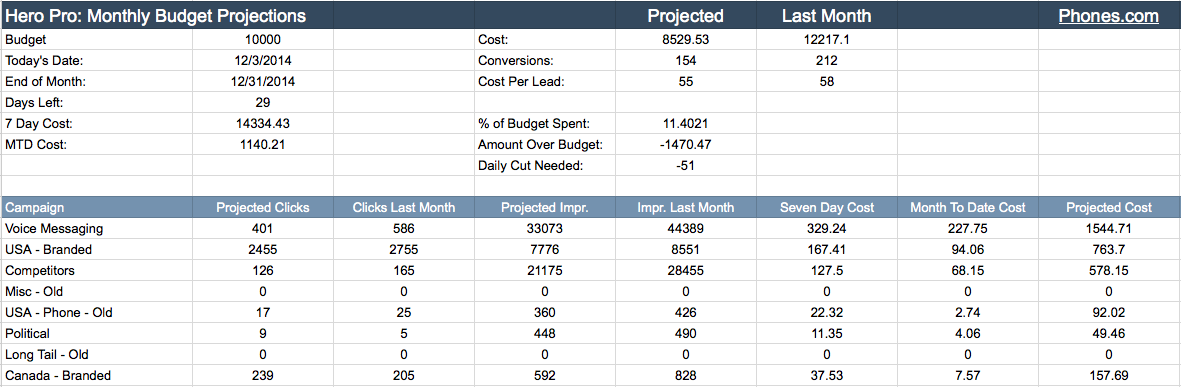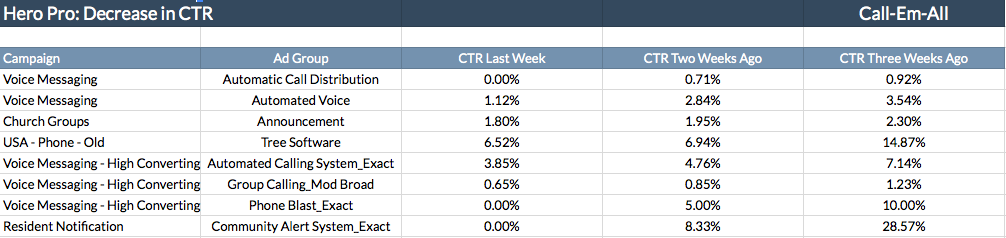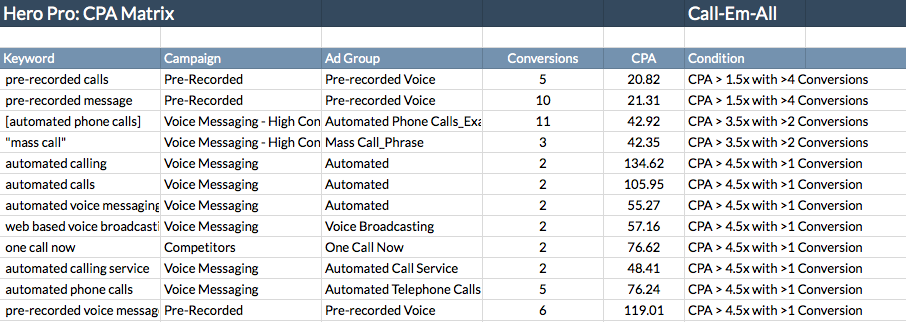If you have been running AdWords for more than 5 minutes it’s safe to say you have some pent up feelings of aggression. It’s completely normal to get curse at inanimate objects like a computer, right?
Instead of spending a ton of time and brain power pulling data and manipulating pivot tables we’ve come up with a few scripts that will help you to minimize frustrations and perform some digital Kun Fu on AdWords so can do what you’re actually paid to do, analysis.
Find AdWords Scripts a bit scary? Not a problem! Anyone brave enough to navigate AdWords has the skills to use AdWords Scripts. If you’re still not sure you can check out this short tutorial.
Geo and Device Data
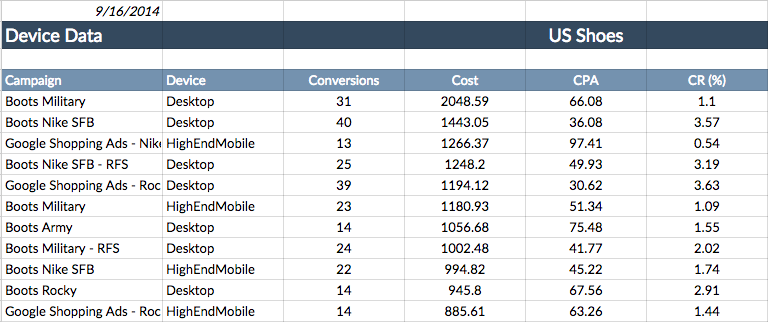
Geo and Device Data Script
Time saved: 15 minutes per account
What it does: You can quickly see data tabulated for the device and locations all in one place. For accounts with a strong geo-focus that have products or offerings that are geo-specific this is a must.
Why We love it: Drive better performance by looking for “outliers” and instances where you have high volume regions (high amount of spend/clicks/conversions) or underperformance from a CPA perspective.
What you can do:
- Reduce cost per conversion by splitting the region out into its own campaign and tune bids specifically for that region.
- Make sure you’ve tackled PPC fundamentals such as keyword targeting, campaign organization and strong landing pages before doing this.
Monthly Budget Projections
Time saved: 20 minutes per account
What it does: Creates an account forecast that will help answer tough questions and better determine where to push/pull campaigns or know how much money you have to explore new opportunities like display.
Why we love it: When your client or boss asks, “Do you think you can spend an extra $3,000? If so, what would that look like? How many more conversions can you get? Are we maximizing our impression share?” Instead of scrambling for the answers, you already know them.
As pay-per-click (PPC) professionals, we’re often asked to play with our numbers, to shift our budgets, and essentially to predict the future. Surprisingly, I’ve learned that many advertisers don’t have a quick and efficient way to answer these questions.
What you can do:
- Prevent overspend or underspend and Stay within range of your target budget.
- Convince a CEO to spend more on well performing campaigns to keep the good times rolling.
- Use it to help potentials clients estimate how much they’ll spend in AdWords and how many conversions they’ll likely get.
- Forecast account and campaign performance and quickly compare this month’s projections against the previous month.
- Schedule the script to run and send you and update e-mail with all the information, straight to your inbox.
Non-Converting KW
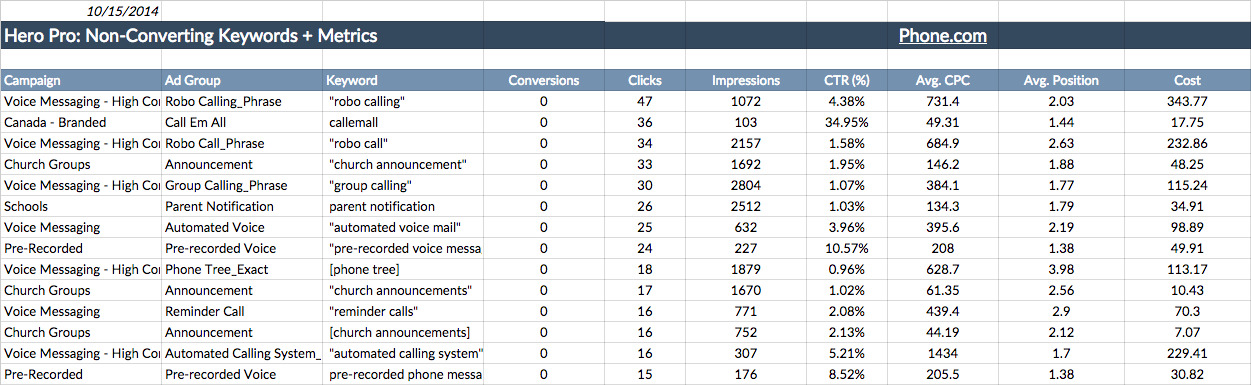
Non-Converting Keywords
Time saved: 10 minutes per account
What it does: Identify keywords that are spending money, have lots of impressions, and no conversions.
Why we love it: Helps you trim your accounts fat, hone in on where improvements can be made, and determine why visitors are not converting.
What you can do:
- Pause Non-Converting Keywords to Focus Your Budget on Converting Elements.
- Look at your Ads and keywords, are they too broad / not specific enough? People like to get what they search for, if they don’t get it, they are not going to click on the ad.
- Check to see if your landing page turning away customers.
Increase/Decrease in CTR / Avg. Position
These are really three scripts, but they work in tandem with each other. If you see a decrease or increase in CTR you may need to check average position.
Time saved: 15 minutes per account
What it does: Audits your account for any ad groups that have increased or decreased consistently for the past 3 weeks. The user specifies whether or not they want it to check for increasing or decreasing. It will send you an email with the ad groups, as well as link to a spreadsheet with the data.
Why we love it: It helps you realize if any ad groups have been showing a consistent decrease/increase in click through rate. That’s something you might miss on a normal basis, especially at the ad group level.
What you can do:
- Catch easy to miss decreases or increases in CTR.
- Easily identify top performing ad groups and optimize based on your data.
- Pause poor performing ad groups and save your ad spend!
- Find profitable Ad Positions and reduce Costs
CPA Matrix
Time saved: 10 minutes per account
What it does: Takes each keyword and filters them into multiple groupings based on performance.
Why we love it: You can use it to make bid changes based on desired CPA or determine if a keyword should be paused or left alone.
What you can look for:
- Are you getting less clicks on Keywords that were previously performing well? What changed?
- Check to see if your budget is being spend too early.
- Check to see if your quality score decreased or increased.
- Are modified match types too strict?
- Did you pause certain keywords?
- Have your competitors ads changed recently? Maybe they’re more compelling now.
If you want to know more, Carrie Albright’s post explains how to use a CPA Matrix to evaluate keywords in your account.
Want to try out these scripts?