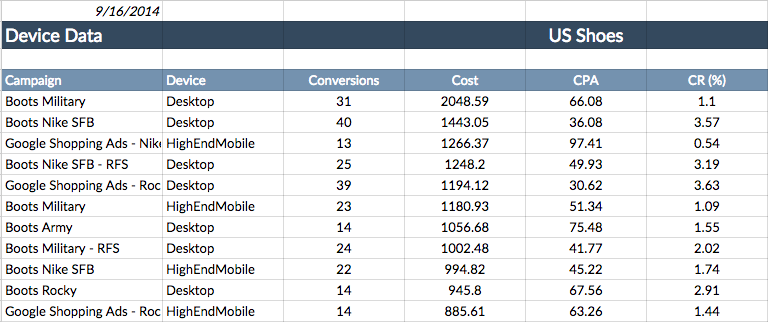You don’t have time to fumble through filters in excel pivot tables and your client (or boss) needed to know performance data 10 minutes ago. With these two Hero Pro scripts Increase/Decrease in CTR and Geo / Device Data, you can keep the information you need right at your finger tips and easily keep track of ad metrics – so you can react in real-time.
See increases or decreases in CTR from the past 3 weeks.
Changes in CTR Script
How It Works: The Changes in CTR script audits your account for any ad groups that have increased or decreased consistently for the past 3 weeks.
Why We Love It: It helps you identify any ad groups that show a consistent decrease/increase in click through rate. That’s something you might miss on a normal basis, especially at the ad group level.
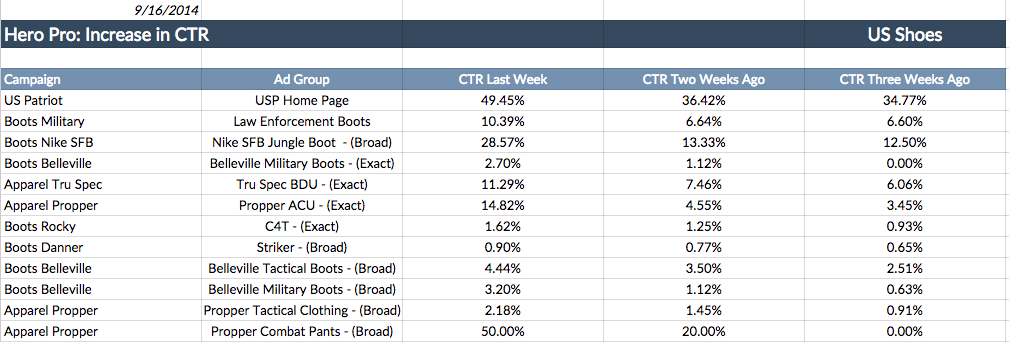
Analyzes Your Geo and Device Data in 2 Minutes!
Geo and Device Data
What it does: Gives you data (conversion, CPA, cost) for the various locations and device platforms. For platforms, there’s a tab that breaks down the data on a campaign level, and then totals it at the end. So you can see how tablet, desktop, and mobile are performing at each campaign, and then for the account as a whole. For locations, it gives you data on a campaign level. There’s also another tab that gives you the geographical location for the account as a whole.
Why we love it: You can schedule it and have it email you when the report is ready. You can quickly see data tabulated for the device and locations all in one place. Having it in an Excel table makes it quick and easy to review and create pivot tables.