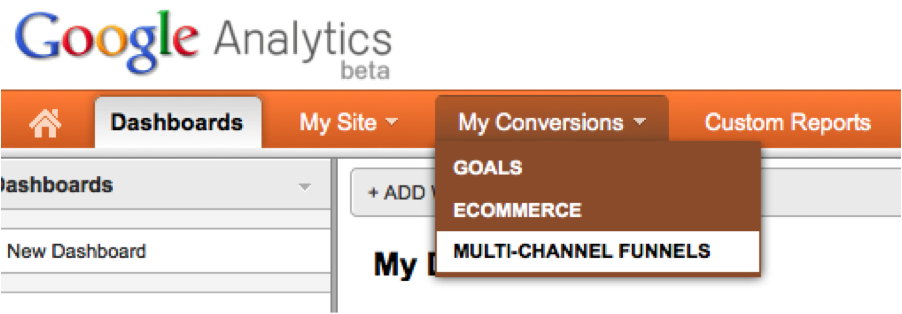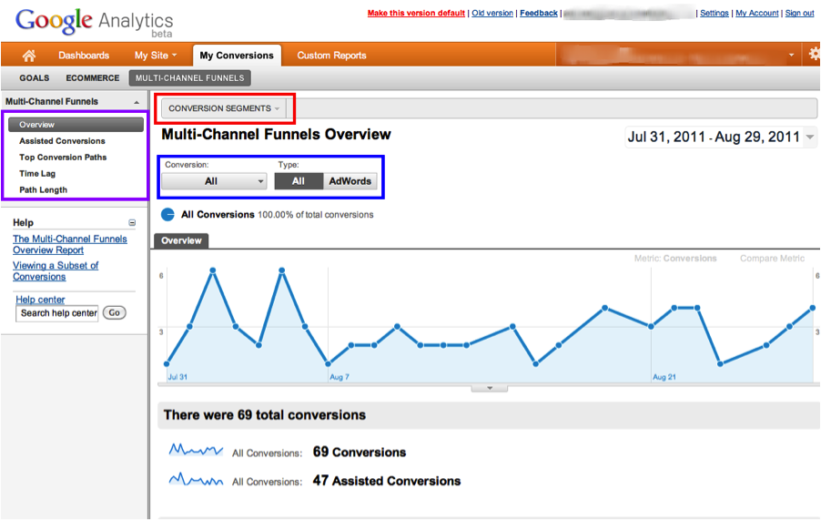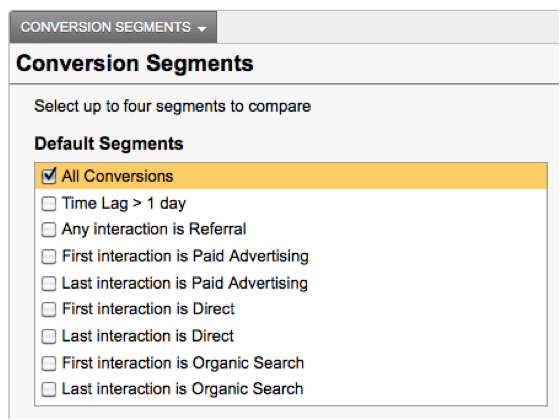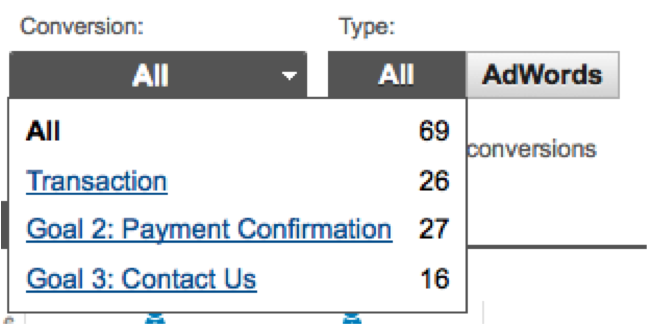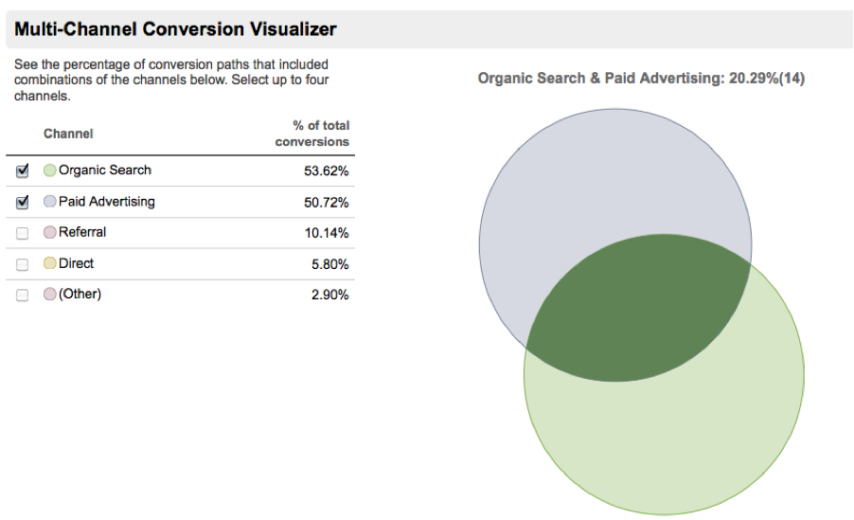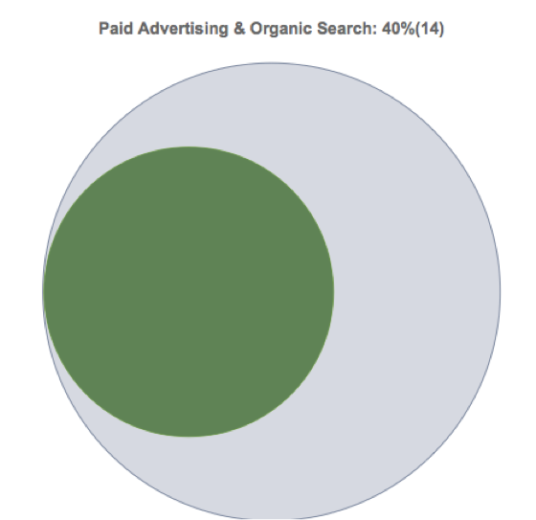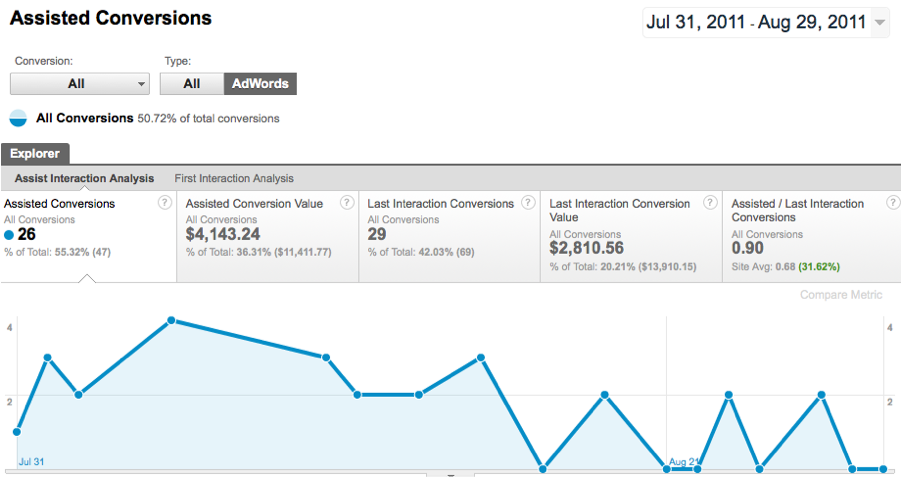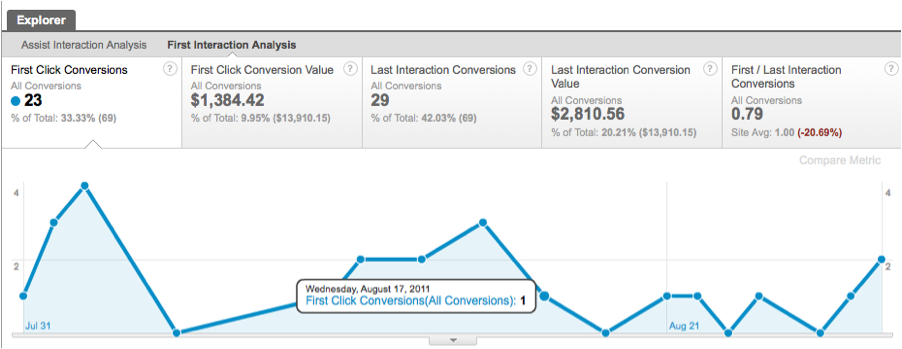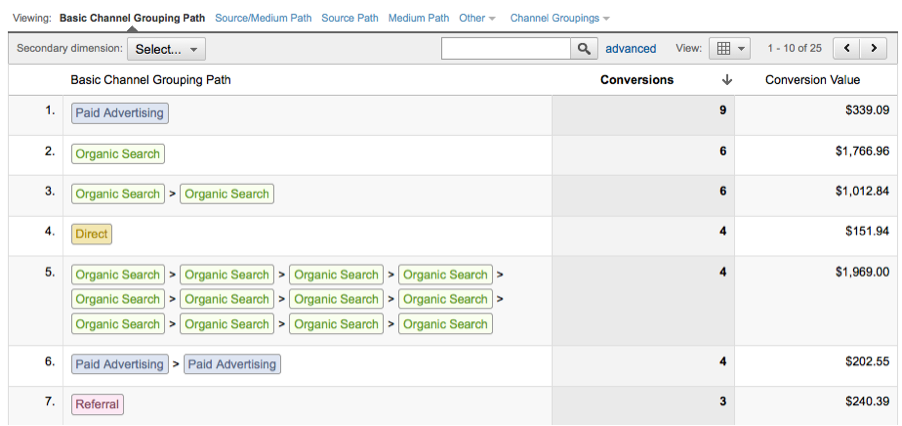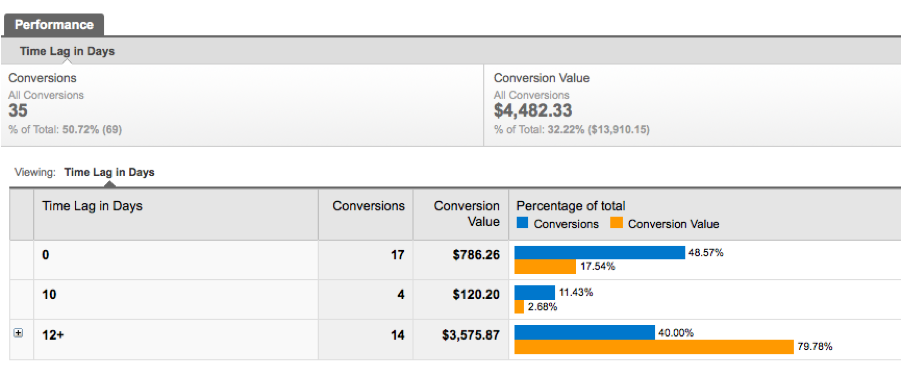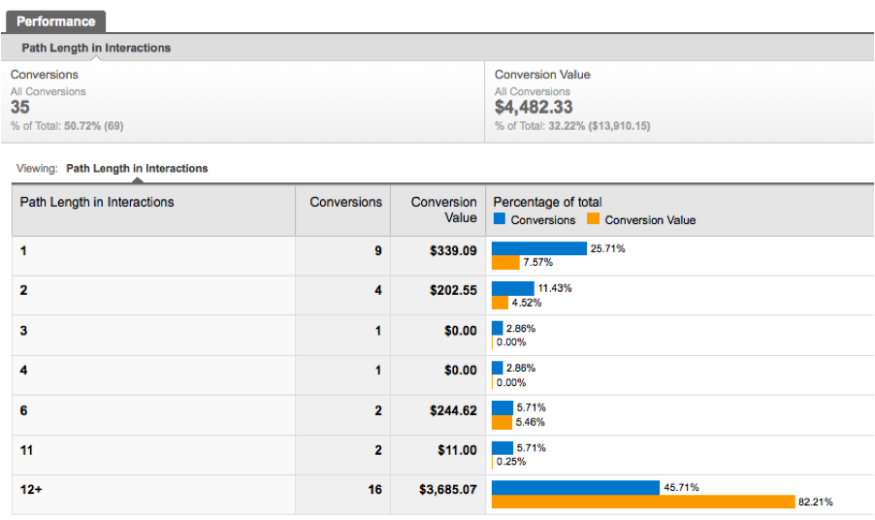Last Wednesday Google announced the solution to all of my life’s problems, Multi-Channel Funnels. Okay so that might be a slight over exaggeration, but I’ve only been playing around with this new feature for a few days and am already feeling giddy about the PPC benefits it will provide.
We all know that to get a clear understanding of PPC performance you can’t just look at AdWords alone, but the discrepancies between AdWords and Analytics data due to click attribution can be frustrating. With the release of Multi-Channel Funnels, Google has helped to resolve this issue by showing how different marketing channels work together to create conversions.
I am still just in the beginning stages of exploration, but wanted to share some basics about the new feature as well as go over the five multi-channel reports currently available.
Multi-Channel Funnels Basics
To access the multi-channel funnel reports, you must have e-commerce tracking or goals enabled and be using the new version of Analytics. Click on the “My Conversions” at the top of the page and select “Multi-Channel Funnels”.
When you click through, you will be taken to the overview page below. I want to walk through some of the basic features on this page. (Click to enlarge.)
Boxed in red is the conversion segments menu that allows you to add default segments to your report. You can also create user-defined segments to further filter your data. Below is the list of current default conversion segments.
Highlighted in blue is where you can select what type of conversion you want to look at. Clicking on the drop down box under conversion will show you all the different conversions you have set up in your account.
My favorite part of this whole report though is definitely the type option. Simply by clicking from all to AdWords you can view just the conversions that were influenced by AdWords.
 The section boxed in purple contains the five reports available for multi-channel funnels. I’m going to go through each of these reports in a little more detail to show you how you can utilize them to evaluate PPC performance.
The section boxed in purple contains the five reports available for multi-channel funnels. I’m going to go through each of these reports in a little more detail to show you how you can utilize them to evaluate PPC performance.
5 Multi-Channel Funnel Reports
This set of five new reports in Google Analytics helps give PPC managers insight into the full path to conversion over a 30 day period, not just the last click.
Overview Report
This is the first page you are taken to when you click into the Multi-channel Funnels section. It’s a summary page that compares the number of conversions and assisted conversions over the selected time period. (Note* For any of these reports, you can set the date range to whatever time period you want to analyze. As of right now Google is only planning on expanding the data in these reports back to January. )
The overview report also has a handy feature called the Multi-channel Conversion Visualizer, which shows the percentage of conversion paths that include different channel combinations.
In this account, 53% of conversions include organic search somewhere in their path and 50% include paid advertising. About 20% of conversions include both an organic search channel and a paid advertising channel in their conversion path.
Here’s another way to look at this data. If you select AdWords for the conversion type, this is the resulting chart:
Of all my conversions that included a click on a PPC ad, 40% also included organic search somewhere in the conversion path. This shows you why there is going to be discrepancies between what AdWords and Analytics reports based on click attribution.
Assisted Conversions Report
The assisted conversions report shows how many sales and conversions each channel initiated, assisted, and completed as well as the value of those sales and conversions. There are two options for this report, Assist Interaction Analysis and First Interaction Analysis. Below is the Assist Interaction report.
In the last 30 days, a PPC ad assisted 26 conversions and was the last interaction point on 29 conversions. What is most noticeable, and something you should definitely point out to clients, is that PPC ads generated $2,810 for last clicks but generated $4,143 in assisted conversions. Even though PPC wasn’t that final step, it was a link in the chain for those conversions, without which may have not been completed.
If you switch to view the First Interaction Report, you can see where PPC ads initiated the conversion path.
In this account, PPC ads initiated 23 conversion paths, which resulted in $1,384 in revenue. These reports show how valuable PPC ads can be even if they aren’t the last interaction a customer has before purchase.
Top Conversion Paths Report
The top conversion paths report shows all the unique conversion paths that lead to conversions, the number of conversions from each path, and the value of those conversions.
The above is the screen shot for the basic grouping path. You also have options to group by source, medium, and other traffic and AdWords sources. You can also create custom channel groupings, which I am excited to dig into.
Time Lag Report
The time lag report shows you how many conversions resulted from conversion paths that were anywhere from 0 to 12+ days long.
This report will help give you insight on the length of your sales cycle. For this account, about half of the purchases were made the same day. Forty percent of conversion though took 12 or more days to be completed.
Notice that these longer lag time conversions also were more valuable. This makes sense as buying cycles are typically longer for more expensive products. This lag time explains why you might see conversions for previous months appearing in AdWords after the month is over.
Path Length Report
The page length report shows how many interactions visitors had with your site before they converted.
For this account we again see the same trend, where some conversions happen with 1 or 2 interactions but many take 12 or more interactions before a purchase is made. These interactions are also where we are generating the most revenue.
I am very excited over the release of these new reports. Not only will I be able to better manage my PPC account but I can also more accurately show the value of PPC advertising to my clients. Has anyone else started playing around with these features? If you have any tips or questions please post below!