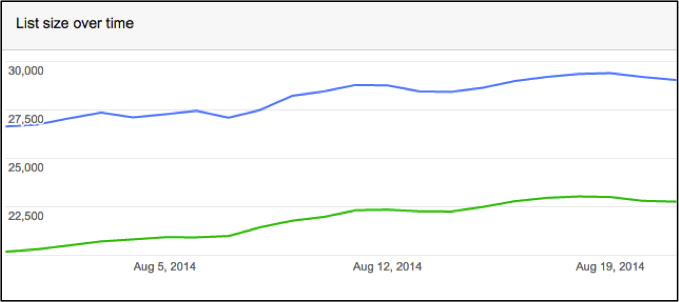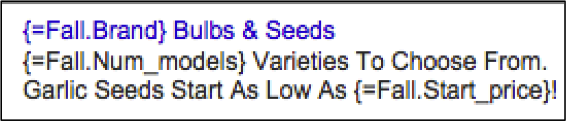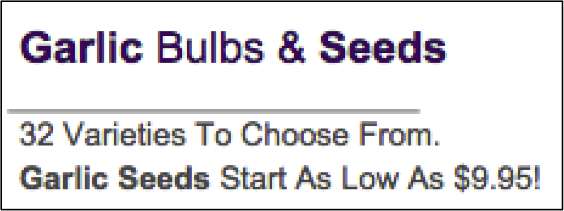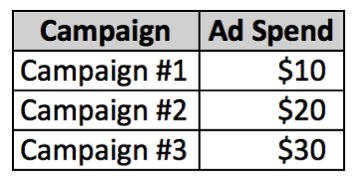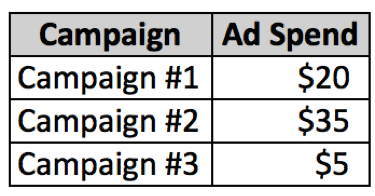The AdWords Shared Library isn’t the sexiest feature, but it does provide valuable options that can make account management more efficient. In this post I’ll give a description of each of the seven sections while also ranking from most valuable to least. As with any feature, make sure it is right for you and doesn’t interfere with your account goals.
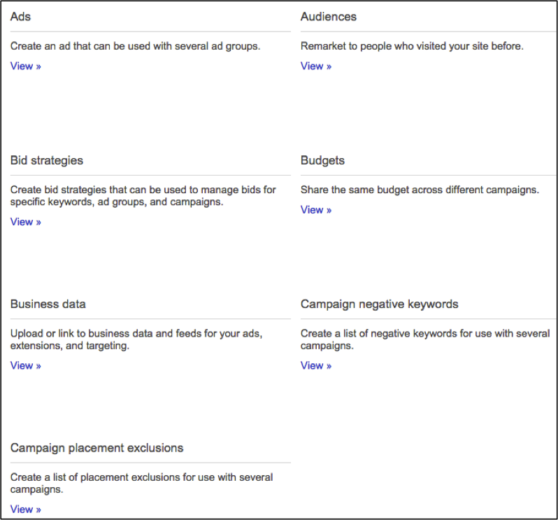
1) Audiences
Being the core component of remarketing, audiences are the most important section of the Shared Library. You’re able to see in one central location all of the lists and custom combinations that have been created. Over the years AdWords has made this section much more informational and relevant. For example, you’re now able to see the progression of your remarketing lists over time.
AdWords also provides an easy-to-read table of all audience attributes, including:
- Type
- Membership status
- Membership duration
- List size (Google search)
- List size (Display Network)
- Tags/Definitions (Notes)
- Labels (if any)
2) Campaign Negative Keywords
For the most part, the same negative keywords are utilized in most, if not all campaigns in an account. For example, the term “cheap” is going to be a negative keyword within all campaigns of an account selling high-end designer furniture. Normally, you might just utilize copy and paste in AdWords Editor, but there is a (slightly) more efficient way.
You are able to create shared negative keyword lists that can be utilized in any campaign. Let’s say you create a negative keyword list around “cheap” terms. This list contains all terms where the user search intent doesn’t meet the high-end luxury you are promoting. You can then assign this list to multiple campaigns, knowing that the same negatives will be represented throughout.
3) Business Data
The most recently added section of the Shared Library, Business data allows advertisers to upload business information in order to customize ad copy. Similar to Dynamic Keyword Insertion (DKI), there are several custom parameters that allow for dynamic ads. Here’s an example of an ad that dynamically populates the brand, number of models (varieties), and starting price. The first ad shows the custom parameters while the second ad portrays what the actual ad looks like in the search listings.
Among the many ad customizers are:
- Countdowns – dynamically populate the days and hours left until an event
- Brand – the brand or classification of the product line
- Num_models – the number of models or varieties in stock
- Start_price – the starting price of the specific brand’s models
4) Bid Strategies
AdWords provides automated bidding strategies to help streamline campaign management. I’ve seen mixed results with bid strategies, but I strongly believe they are worth testing. Here are the strategies that AdWords provides:
- Enhanced CPC – automatically adjusts bids based on each click’s chance to turn into a conversion
- Target search page location – bid is based upon where you want your ads to show on the search results page
- Target CPA – bids are aimed at hitting a desired CPA goal
- Maximize clicks – bid to get as many clicks as possible within budget
- Target return on ad spend – bids are geared toward hitting the desired ROAS goal
Carefully consider goals before testing these bidding strategies. They will make an immediate impact on campaign performance (hopefully positive).
5) Campaign Placement Exclusions
Just like shared negative keywords, placement exclusion lists can be created and applied to Display Network campaigns. Unlike negative keyword lists, you don’t necessarily want to apply the same list to all campaigns. For example, a Display campaign targeting topics might have different exclusions than one targeting age and gender. Or, placements that don’t work for general Display Network campaigns may be great for remarketing. I’ve always found that reviewing each individual Display Network campaign for exclusions is the safest and most effective policy.
6) Budgets
I understand the concept of sharing budgets between campaigns, but I’ve never been a fan. The notion is that you can share budgets across multiple campaigns and on an ongoing basis the campaign(s) needing more ad spend will receive it. For example, let’s say I have three campaigns sharing a $60 budget. The spend breakdown may be as follows one day:
And then be as follows the next day:
On the second day both campaigns one and two needed more budget so campaign three had a much lower spend.
I’ve always believed that each individual campaign should receive its own budget so it has its opportunity to shine. With shared budgets, certain campaigns may not be given that opportunity. If after giving an individual campaign a budget for an extended amount of time and it isn’t performing, then that spend can go to the more profitable campaign(s).
7) Ads
Utilizing this feature, you are able to share ads across campaigns and ad groups. Even more so than budgets, I’m not keen on this option because it goes against a fundamental notion of PPC. Ads are supposed to be unique for each ad group. Since every ad group should have unique keywords, it makes sense that the ad copy should be specific to these keywords. Perhaps shared ads could be used in a branded campaign or if segmenting by match type, but by and large ads should be unique to their ad group.
Final Thoughts
The Shared Library has some great sections and ones that probably won’t make much of a difference. I strongly encourage the use and testing of the top four sections as they can make management more efficient and most importantly, help campaign performance.
What are your thoughts concerning the AdWords Shared Library? Do you believe this ranking is accurate? Please leave your comments below.