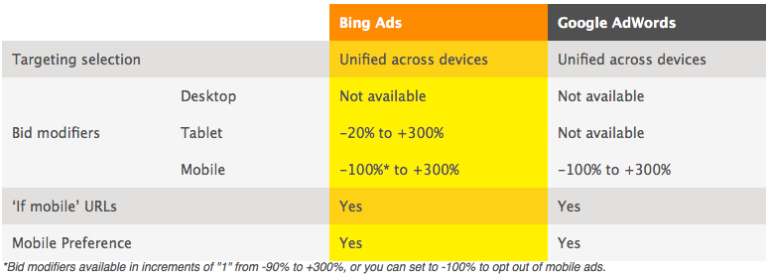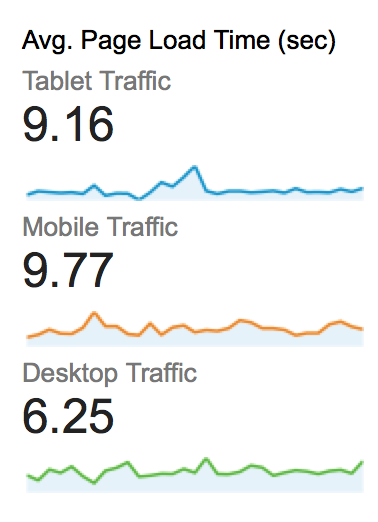Bing Ads will officially roll out device targeting changes on March 23rd. This has been a topic of discussion since back in June, and the official breakdown was reported on back in September.
Speaking of the breakdown of your capabilities within the new system, here they are:
The Good News
- Bing still allows users to add bid modifiers to tablets. (Unlike Google)
- Bing still allows mobile to be segmented out into its own campaign
- Moving campaigns from Google has become easier
The Bad News
- There is less freedom with how to manage bids on tablets within the Bing interface
So, the first question to ask is what is the reasoning behind the change? If it isn’t broke, why fix it?
Well, the explanation Bing gives is the simplicity it provides users with account management. I can see how this holds true. However, for the more experienced user who likes to utilize the freedom of bidding on certain devices differently, the change invokes limitations.
It is great news that Bing still allows bid modifiers on tablets, as this is something that Google does not offer advertisers any longer. However, there are limitations as to how far you can pull bids back on tablets, which is an interesting tactic used by Bing.
The explanation given behind this tactic is that on average the performance between tablets and desktops differentiates by 15-20%. This statistic that Bing presents is probably true, but the amount of the differentiation between devices has a lot of different factors involved with it, including but not limited to:
- Average Page Load Times
- Conversion Process
- Overall Site Performance on Tablets
Average Page Load Times – The average page load time is a key part to conversion rates. The slower the page loads, the lower the conversion rates in most cases. Below are the average page load times of an account according to Google Analytics by device type:
As you can see in the image, the tablet traffic is similar to the mobile traffic for this particular site in terms of page load time. The desktop performs quite a bit faster than the tablet or mobile traffic; however, Google and Bing now both connect tablet traffic with desktop traffic in terms of bidding. In this case if we were to say that average page load time has a direct correlation to conversion rates on your account, then the difference in conversion rates would be around 32% from tablet to desktop. In order to get the same cost per conversion on Tablets compared to desktops in this case, you may want to add a -32% bid modifier onto tablets. However, Bing only allows a -20% bid modifier for tablets. This would naturally create a 12% higher cost per conversion on tablets, and makes it much harder to optimize according to your goals.
As an example, let’s say that 9/20 users convert on desktops with the 6.25 average page load time, while 6/20 users convert on tablets with a 9.16 average page load time. If you are paying $10 per click on desktop users, you can only bid down to $8 per click for tablets. This leads to a $22.22 cost per conversion on desktops and a $26.67 cost per conversion on tablets. However, if the goal for your account is $24 cost per conversion you can not slightly lower bids on tablets anymore because you are at the maximum level of -20%.
Conversion Process – Different sites have different processes that they consider a conversion. Some sites consider a click to get directions to a store as a conversion, other sites consider a complete sale to be a conversion. Some sites have a 20 step process for users before considering it a lead, while other sites have a three section form for users to fill out. In terms of what works on different devices varies. However, it does usually seem that users on desktops are more willing to go through longer processes than users on tablets or mobile devices. This plays a role in how tablet performance looks per client.
Overall Site Performance on Tablets – At times sites do not have the same functionality on tablets as they do on desktops. Some sites are tablet-friendly, some sites are completely tablet-optimized, and some sites do not function well on tablets at all. Some companies have different sites that are targeting tablets, and this is something that is now tough to deal with in the paid search world because you can no longer segment accounts by tablets; therefore, it is tough to get users to a tablet specific page. Obviously, the overall look and functionality of a website on a tablet leads to different conversion rates based on how well the developer created a site for tablet users.
Conclusion
The bottom-line is that Bing followed in Google’s footsteps on this one, but still left more open to the users in terms of bidding on tablets, and segmenting mobile into their own campaigns. The only large aspect that is frustrating is that you can only drop bids by 20% on tablets. This is more than Google has to offer, but the explanation behind limiting this to only 20% makes one ponder: “why not just give the user as much device bidding freedom as possible?”.
It can be frustrating to look through your account and see:
Desktop: Reaching CPL Goals
Mobile: Reaching CPL Goals with Modifiers in Place
Tablets: Not Quite Reaching CPL Goals with the -20% Modifier in Place
However, at the end of the day this is the change that Bing decided to move forward with, and this is the change us advertisers will have to accept. As a wise-man once said: like the changes or dislike the changes that the Search Engines make, the changes bring job security to those who know how to adjust.