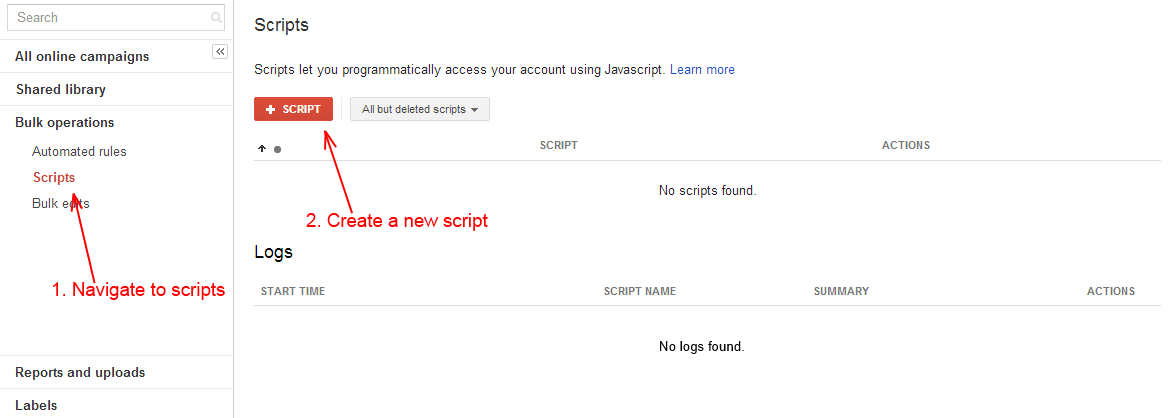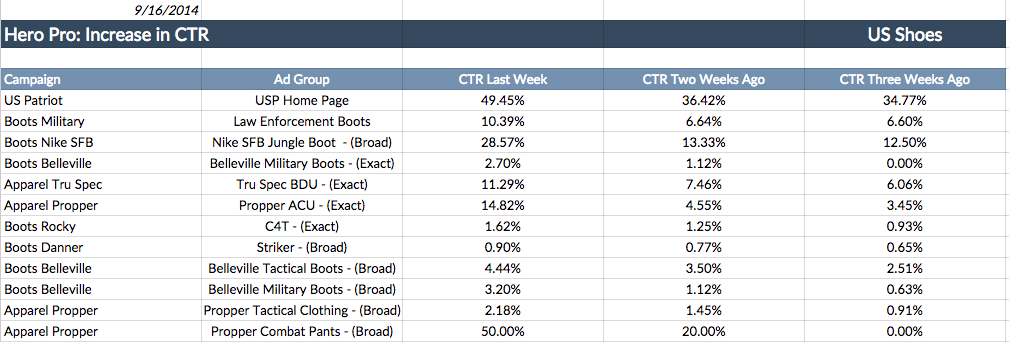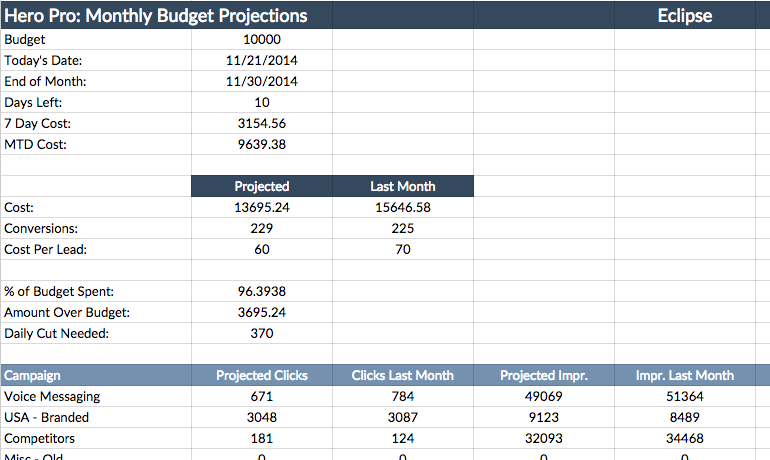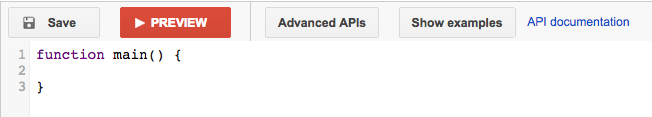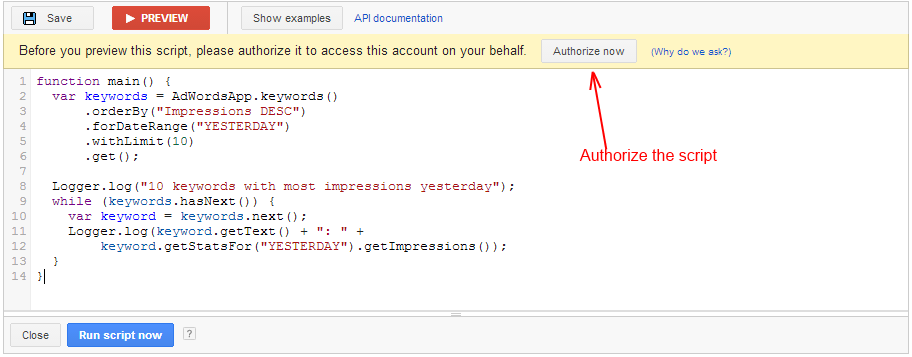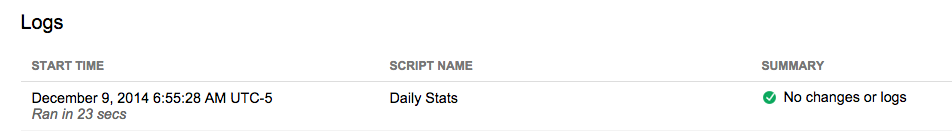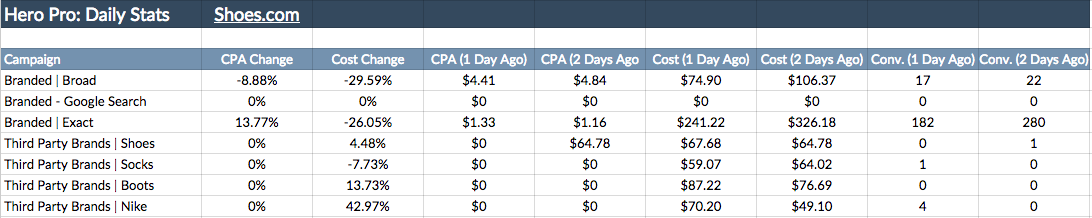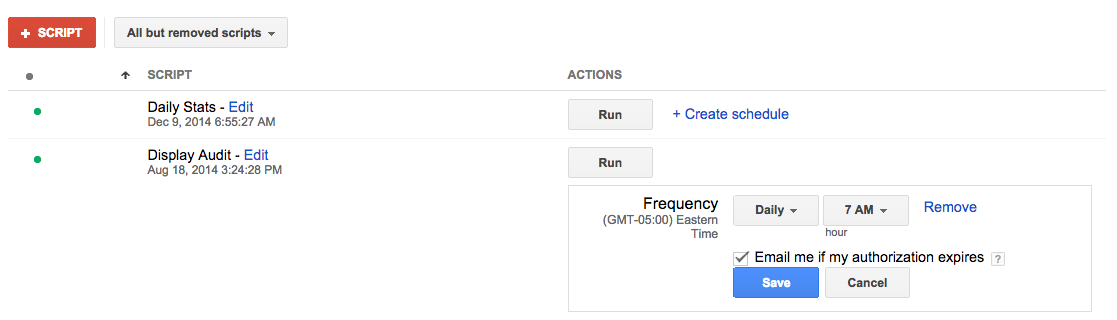What’s the best things about these scripts? They’re fast and convenient, easily scheduled to run when you want, help get your morning off to the right start, and quickly perform daily time-sucking tasks for you!
Stop wasting time on repetitive Google AdWords Tasks
Save an hour a day using these 4 scripts: Changes In CTR, Monthly Budget Projections, Keyword Labeler, and Daily Stats.
Haven’t used AdWords Scripts before? No worries, I’ll walk you through a 1 minute script tutorial and show you how to get started.
See increases or decreases in CTR from the past 3 weeks
Changes in CTR
- Audits your account for any ad groups that have increased or decreased CTR in the past 3 weeks.
- Catch easy to miss decreases or increases in CTR.
- Easily identify top performing ad groups and optimize based on your data.
- Pause poor performing ad groups and save your ad spend!
Stop PPC Overspend and Maximize Your Budget
Monthly Budget Projections
- Compare this month’s projections against the previous month.
- Quickly calculate how much you need to push/pull your campaign budgets to hit your cap.
- See projections for Conversions, Cost, Impressions and Clicks at the Campaign Level.
- Easily calculate your projections through the end of the month.
- Find projected conversions and CPL for the month.
- Schedule the script to run and send you and update e-mail with all the information, straight to your inbox.
Easily Perform Tasks You Can’t Do In AdWords Editor
Keyword Labeler
It’s fairly simple to look up a few ads or keywords and slap a label on them, but it’s a major pain if you have to do it a few hundred or few thousand times. With this script Keyword Labeler, you can easily identify and label in just a few minutes.
- Automatically apply labels to your keywords in bulk.
- Quickly label your keywords for promotions, then quickly pull the ads when the promotion is over.
- Perform labeling tasks you can’t do in the AdWords interface or the AdWords Editor.
Gain daily insights and focus your attention where it’s needed most
Daily Stats (With Day Over Day Spend)
The Daily Stats script allows you to get daily updates for campaign performance straight to your email. The script tracks conversion and cost performance over the previous two days and calculates the percentage change day-over-day.
Why use it? We often want a set of data over a large amount of time (30, 60, 90 days), but large fluctuations in day-to-day performance can warrant attention. Daily Stats monitors your performances and keeps you informed.
- Fast and convenient. Reports delivered straight to your email daily at the time you set up.
- Provides a snapshot of day-over-day CPA, Cost, and Conversion performance, including percentage changes for quick reference.
AdWords Script Tutorial For Daily Stats
If you’ve never used AdWords Scripts before these reporting scripts are a great place to start! They don’t make sweeping changes in your account and are incredibly easy to setup.
Follow these instructions to get going with AdWords scripts in 1 minute.
1. In your account, navigate to “Bulk operations” -> “Scripts” in the AdWords web application.
2. Click “Create script”.
3. Copy the Daily Stats code from the Hero Pro Scripts Library and past the code into the editor area:
Note: Delete below place holder code “function main() { }” in the editor before placing a new script in the editor.
New scripts are pasted Here:
4. (Optional) Set email address/s the spreadsheet URL is sent to to receive reports to your inbox.
You can add as many emails as needed, just insert a comma between addresses.
E.g. “example@example.com, example@example.com, example@example.com”
var eMail = “example@example.com”
Note: The recipient must have access to your Google drive or document.
5. Authorize the script. Don’t worry, this only has to be done once per script.
6. Hit “Run Script Now” and wait a bit for the results to appear.
Note: You have to option to “Preview,” the script, however Preview won’t work on scripts that only output a spreadsheet.
7. After the script status completes you’ll receive an email with a link to your report!
8. Or navigate to your Google Drive and see the data on your spreadsheet titled “Daily Stats.”
9. To schedule a script to run simply click “Create Schedule” and set your preferences.
Ready to take Hero Pro for a test drive?
(Free for 10 days – No Credit Card Required, No Strings Attached)