This guest post is brought to you by Kim Jones, PPC Team Lead at Seer Interactive.
Coming to Hero Conf 2019? So is our EVP of Digital, Larry Waddell, and he’ll bringing you a way to do smarter Search Query Analyses during his 10-minute lunchtime talk on April 23rd.
After his chat, we’ll have a handful of Seer data strategists on site to help you DIY.
But in order to participate, you have 10 minutes of homework to do:
- Download your organic (SEO) ranking report from a keyword corpus tool like ahrefs or SEMRush, and a Search Terms Report from Google Ads for the previous month
- Install PowerBI Desktop
- Watch Wil’s 10-minute tutorial video and join your organic and paid data on Keyword/Search term:
Then come to Larry’s presentation, grab a data strategist afterward, and get ready to soak in all the hidden insights you’ll discover together!
So with a 30-minute time investment total, you’ll be able to uncover scalable saving and expansion opportunities.
Too excited to wait?
We have some more detailed info below for how this methodology works and how it’s changing our industry:
In the last 5 years, we’ve seen data grow exponentially. With the evolution and growth of paid search, we’ve been able to collect much more data on our ad campaigns and tests. For one of our clients, the number of unique search queries that we analyzed each month grew 140% between 2011 and 2018 (from roughly 24K to 58K unique search queries).
That’s a ton of data to analyze manually on a recurring basis! Ick!
In order to analyze this data at scale without losing valuable insights typically identified through manual, traditional filtering methods — we’ve combined the following into our favorite big data tool, Power BI:
Signaled intent behind SERP Features
(i.e. the rich results that Google injects into result pages)
+
NGrams
(i.e. a method of grouping words for analysis)
We’re going to walk through what these SERP features are, what the intent of the user, how you can analyze the data of that SERP feature, and what action you should look for so you’re prepped to start sifting through the growing mountain of search term data. We’ll also cover what NGrams are and how they can be leveraged for these types of analyses.
Scroll Down the SERP for Smarter Ways to Find Opportunity
Enter, SERP features. There is a ton of information on search pages that can tell us why terms aren’t converting, or help us piece together what Google believes the intent behind queries is based on which SERP features they show. Understanding what users see and interact with further than our ads allows us to meet users where they are. There are many types of SERP features, and Google is constantly testing new ones.
A few of the features we can use to do smarter Search Query Analyses using User Intent include:
Featured Snippets
User Intent Signal: Seeking information
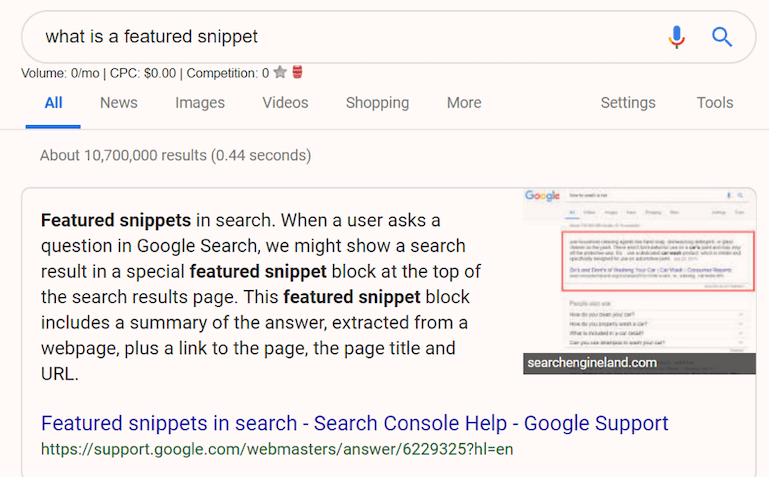
Analysis Item: Filter to find keywords that trigger this, filter for NGrams with low conversion rates
Action Item: Find queries not converting due to informational intent
People Also Ask (“PAA”) and Related Questions
User Intent Signal: Seeking more detailed information, lower funnel or tangentially related
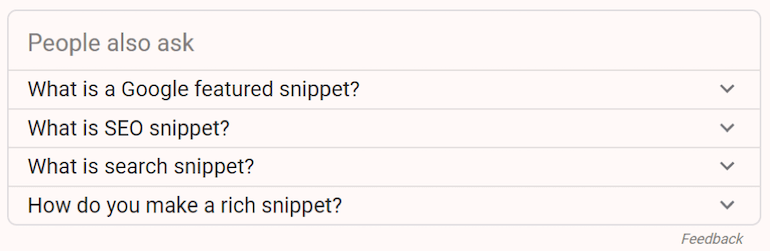
Analysis Item: Filter to find keywords that trigger this, filter for NGrams with low CTR, separately filter to look at low CVR.
Action Item: Analyze the funnel stage of queries to consider negating, or targeting with RLSA.
Image Packs
User Intent Signal: Seeking inspiration or exploration
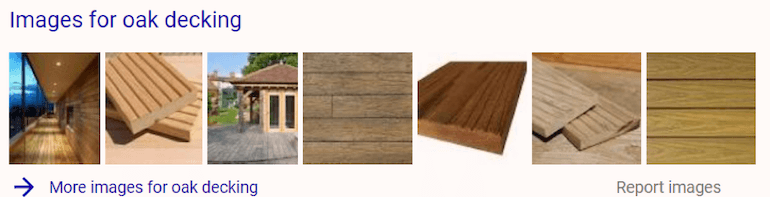
Analysis Item: Filter to find keywords that trigger this, filter for NGrams with low CTR and low CVR.
Action Item: Bid on shoppable ads on Google Images with lower bids or lower ROAS goals, knowing that these users are potentially still in the exploration stage. Also consider creating audiences for folks that come in from queries that trigger images, and retarget them in the time frame in which you believe they will have moved down the funnel.
Video Carousel
User Intent Signal: Seeking longer-form information, in video format
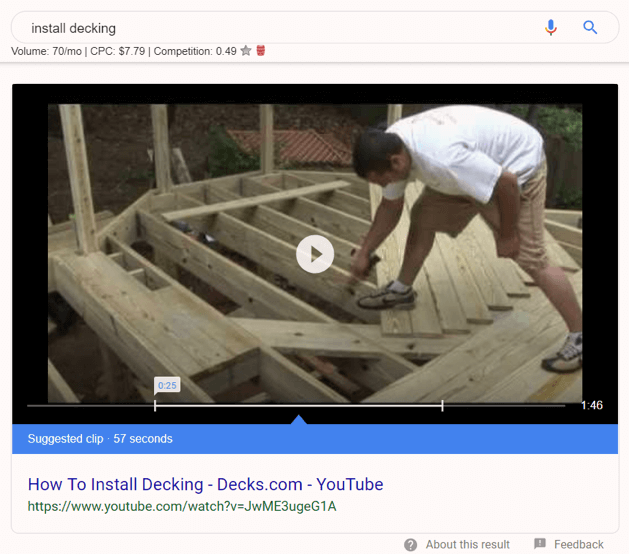
Analysis Item: Filter to find keywords that trigger this, look at NGram themes
Action Item: Run pre-roll ads on the YouTube channels winning the organic video carousel placements.
Map Packs
User Intent Signal: Seeking a local solution
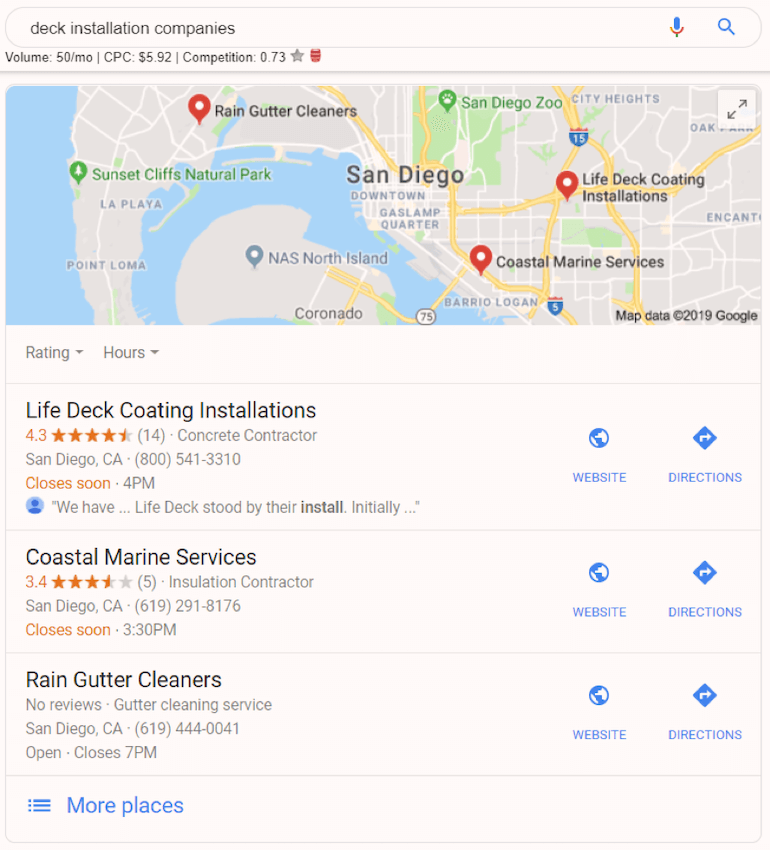
Analysis Item: Filter to find keywords that trigger this, look at intent (in person/online) in NGram themes
Action Item: Ensure you have location extensions enabled and Google Ads is linked to GBM. Consider testing bid strategy on the Local Pack.
PLAs/Shopping Ads
User Intent Signal: Purchase or comparison intent
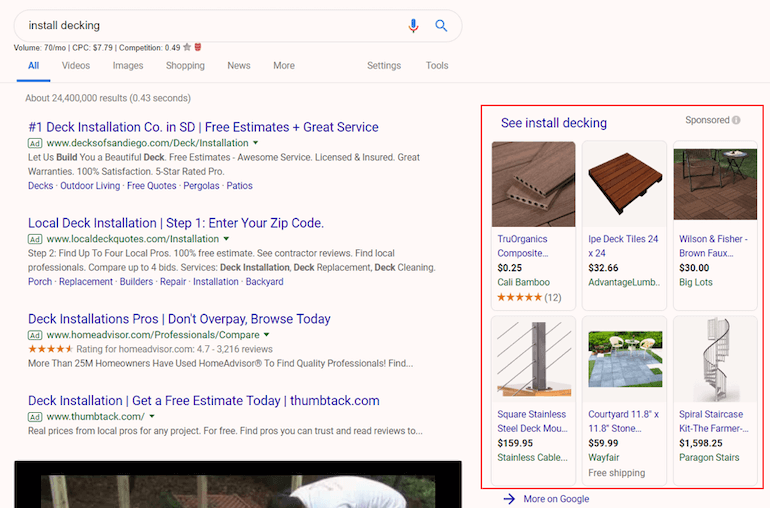
Analysis Item: Filter to find keywords that trigger this
Action Item: Consider testing budget split between text and PLAs, analyze messaging to ensure they support each other.
Making Friends to Save Benjamins
The true value comes when we create a holistic understanding of what users experience when they search by combining paid data and SERP data together.
When we understand a user’s experience as they scroll down the SERP and how it influences our ad performance, we can find cost savings at scale or new opportunities to advertise on other channels.
“That sounds great, but you basically just asked me to add even MORE things to look at.” Yes, but we now also have 7 more ways to filter the data in a smarter way, that helps us focus on a specific goal (saving or expanding). That said, one methodology we employ frequently to find themes to execute at scale once we’ve done our smart-filtering is NGrams.
NGrams break search terms into word groupings and count their frequency. For example, a unigram is 1 word, a bi-gram is 2 words that are always next to each other, a tri-gram is a three-word phrase. It helps us identify trends in words that are used together, which order they’re used in, which other words they’re used with and how the word choice impacts performance.
These help us identify themes in search terms, and when we look at Ngrams under the lens of cost and conversions, we can easily see a layer deeper than ad group level thematic trends.
When you combine the themes you see in your Ngrams, and the implied intent understanding from SERP features, you get an efficient, powerful Search Query Analysis. You can follow the full step-by-step instructions on your own, or you can find us at HeroConf on April 23rd for a hands-on, in-person walkthrough of how to find these saving and expansion opportunities.
Want more info on how to use Power BI and big data to fuel your digital marketing? Here’s a few resources:


