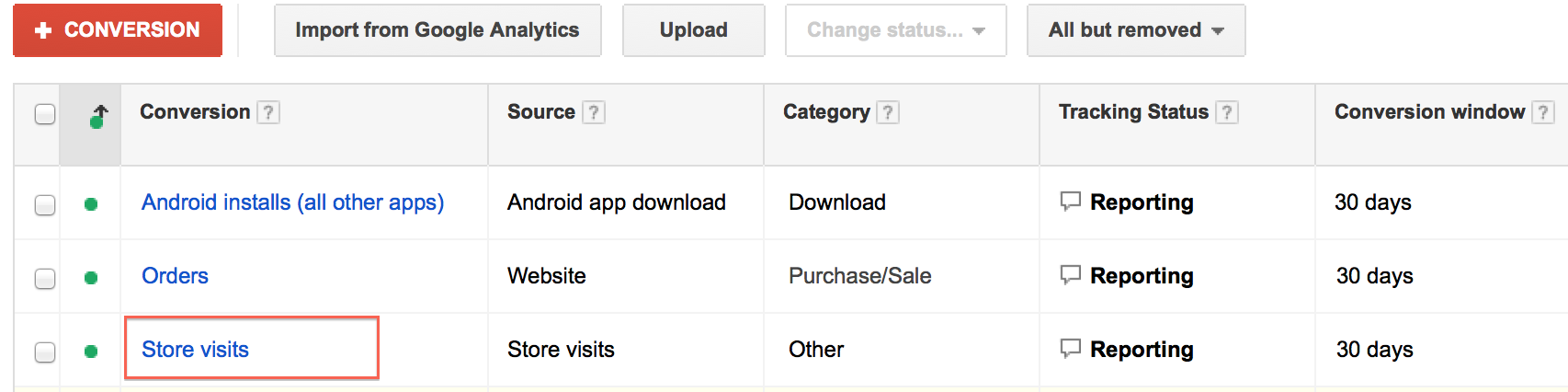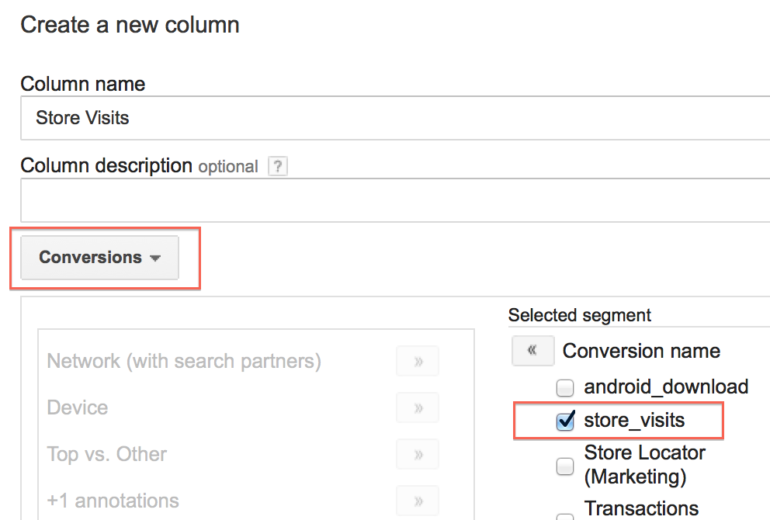32% of offline consumers say that location-based search ads have led them to visit a store or make a purchase, according to a Google study. Last month Bri wrote about the Google announcement of “Store Visits” being added to the Estimated Conversion Tool belt, which already includes phone calls, in-store purchases and cross device conversions.
Before seeing if Store Visits will impact your PPC account ask yourself the questions below:
- Does your business have several store locations in the US?
- Does your PPC Program receive a “large number” of ad clicks & Store Visits (*not specified by Google yet)
- Do you have location extensions set up in your Google My Business Account? (These are easy to set up)
If you answered yes to the questions above, your account should be eligible to track offline store visits directly in your AdWords account. With 95% of total retail sales in the US still coming from in-store purchases, having this additional store visit data could help prove how your PPC ads impact the overall bottom line and marketing initiatives. Below I will walk you through how to view store visits in your account and some potential optimization opportunities.
How Store Visits Work
When users have enabled Location History on their Andriod, iPhone or iPad, Google determines the users location via Google Maps and proximity to the advertisers’ store address listed in the My Business Account – Location Extensions. This data is then extrapolated to represent the broader population. Store visits are estimates based on this aggregated, anonymized data from the sample set.
Store Visits are currently only available at the campaign level. However, the metric draws on search ad clicks across all devices and campaign types, including product listing ads and inventory ads. Store visits are estimated within 30 days of an ad click.
How To View Store Visits In AdWords
Google is still in the process of rolling this feature out to eligible US accounts and will be continuing to do so over the next few weeks. To see if Store Visits are already available in your account, check under Tools and select Conversions. Since Store Visits are included in ETC, you will need to follow the steps below to see segmented Store Visits performance at the campaign level.
Segment By Conversion Name:
- Navigate to your Campaigns tab
- Select Segment
- In the drop down, select segment by Conversions > Conversion Name
If you don’t want to mess with segmenting by conversions and conversion names each time to view Store Visits performance, you can also create a custom column for Store Visits by following the steps below:
Create Custom Column For Store Visits
- Navigate to Campaigns – Store Visits only available at Campaign level
- Go to Columns drop-down, select Customize Columns
- Click +Column, enter new Column Name – e. Store Visits
- You can enter a column description but not necessary. This will show up when you hover over the question mark next to the new column
- Under Metric, Select Conversions
- Expand The Conversions to show Conversion name and move to right panel
- In the right panel, under Conversion name, select “Store Visits”
Optimization Opportunities Using Store Visits
So now that you have all this new information what can you do with it? Google referenced two case studies in the announcement that saw increases in store visits that came from paid search ads and how they used this information to optimize their programs.
PetSmart saw 10-18% increase in store visits that came from a paid search ad. They used this information to make sure they were maximizing the use of Location Extensions to show maps and directions to the stores.
That is kind of an obvious optimization but sometimes we over look or forget to add location extensions to campaigns, especially accounts with LOTS of campaigns. Even if you don’t have Store Visits in your account just yet, it’s probably worth performing a quick audit of your campaigns to make sure you are utilizing location extensions on all your campaigns where it makes sense.
Google also mentioned how Office Depot, Inc. used Store Visits to see which products were driving visitors to their Office Depot and OfficeMax stores. They then used this data to determine which products to include in their local inventory ads. These ads let the consumer know if the product is available in nearby stores and where the closest store is located.
The amount of granularity with the new Store Visits metric is still somewhat limited. If you are looking for more granularity to help make more informed decisions for your optimizations, it might be beneficial to segment your campaigns by stores or regions and base optimizations around the more granular data. For example, you could create a campaign promoting in-store traffic featuring an in-store specific promotion. Having your campaign(s) segmented by store/region would provide you with more data around how many store visits the promotion actually generated.
Conclusion
The continued expansion of Estimated Total Conversions is a pretty obvious play by Google to continue to help prove the value of mobile, however, I don’t think there is ever an issue when getting more data! Even though Store Visits are still “estimated” any additional information we as advertisers have at our finger tips to drive more conversions to the bottom line, I think is win. Have you seen Store Visits available in your accounts? What do you plan to do with this new information?
If you are not seeing Store Visits in your account and feel that you should be, contact your Google rep to see when/if it will be available for your account. It seems like they are still in the process of rolling out this feature.