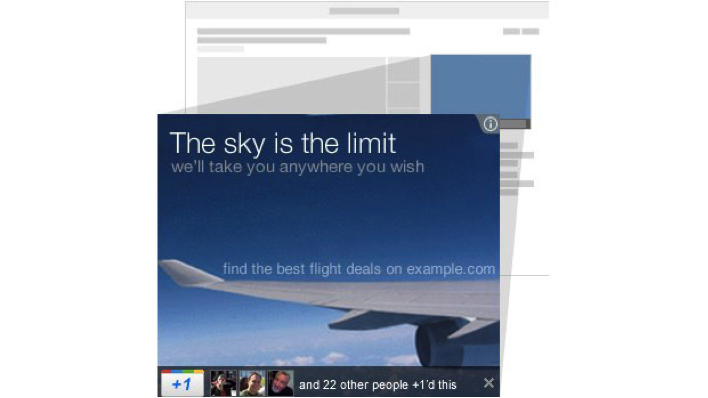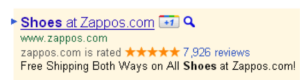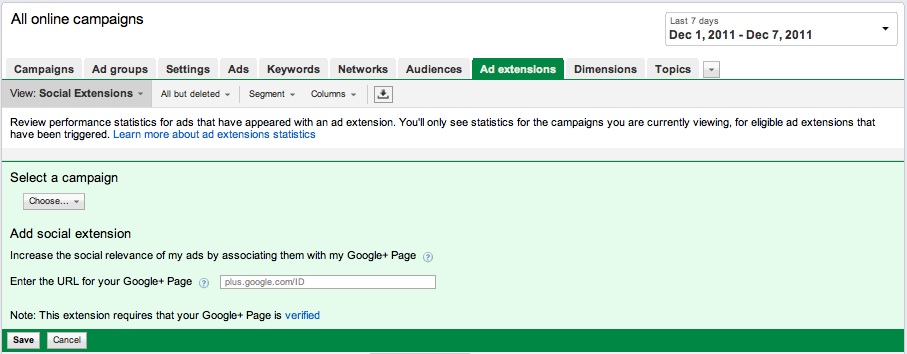This is the fifth installment in our series Fully Utilizing AdWords’ Ad Extensions in Just 5 Days! Today, I will cover everything you need to know about AdWords social extensions and how they can benefit your search and display network campaigns.
What are social extensions?
Social extensions are used to enhance your social marketing efforts by allowing you to share +1’s between your AdWords campaigns and your brand’s Google+ page. As a result, all of the +1’s surrounding your brand can now be quantified and packaged as a single value. Similar to Facebook “Likes”, each +1 acts as a consumer’s stamp of approval, or recommendation of a particular product or service. This becomes a win-win situation, since companies can now earn more visible approval of their brands, while the consumers can now see recommendations from friends that share similar interests.
How do social extensions work?
Social extensions are appended at the Campaign level and associate your AdWords campaigns with a Google+ page. In the long run, these ultimately serve as annotations that can help influence the friends and family of your current customers to pursue your brand as well.
By default, AdWords search and display network ads all have a +1 button associated with them (Note: your account will not be charged when a user +1’s your ad). As a result, users who +1 your ad endorse that specific landing page you’re directing traffic to. With social extensions enabled, however, all +1’s from your ads accumulate on your brand’s Google+ page instead. As a result, the total number of +1’s on your Google+ Page is also applied to your ads with social extensions.
This creates a larger social web presence for both your ads and your Google+ Page, making it more likely that someone who sees them will see recommendations from friends as well. Since annotations make your ads more relevant, they can also indirectly increase your overall ad performance.
How do social extensions affect my AdWords ads?
Unfortunately, social extensions have no direct impact on your AdWords campaigns. Although there have been discussions about the possibility of integrating +1’s as a explicit factor in determining your Quality Scores at some point in the future, +1’s are not directly related to any other metrics at this point in time.
On the other hand, social extensions do have the ability to influence your ad performance indirectly. For example, let’s say that I’m looking for a new pair of Nike’s and come across two retailers with ads offering Nike shoes:
- Ad #1 is for a generic shoe retailer.
- Ad #2 is for a generic shoe retailer that was +1’ed by a few close friends.
With no pun intended, put yourself in my shoes and ask yourself, which ad you would be more likely to click on? If you chose Ad #2 that offered your friends +1 stamps of approval, then hopefully you’re starting to catch my drift. In this way, +1’s can indirectly influence your CTR because they are endorsements of particular ads that have been “socially approved.”
How do I enable social extensions in my ads?
First and foremost, you’ll want to verify your brand’s Google+ page and confirm rightful ownership of your page. Although this may seem like a waste of time, this is a precautionary measure Google takes to ensure that your +1’s stay with your brand, and your brand only, rather than having competitors take the credit for your reputation.
Once you’ve verified your Google+ page and acquired the correct URL, you have a few options to choose from:
- Create a new campaign with social extensions.
- Add social extensions to a campaign or edit an existing social extension.
- Use an existing extension from another campaign (shared).
For a more information on how to enable social extensions in your account, check out the AdWords Help Page for detailed descriptions of each.
Are social extensions right for me?
Social extensions are definitely something worth looking into if you haven’t already, especially if your brand is actively involved with Google+. Although they don’t affect your campaign performance directly, social extensions are a great way to expand your brand reach and entice more clicks from users.
Have you had any personal success with social extensions? I would encourage anyone to leave feedback about their experiences below! Stay tuned for our series wrap-up post coming later this evening!