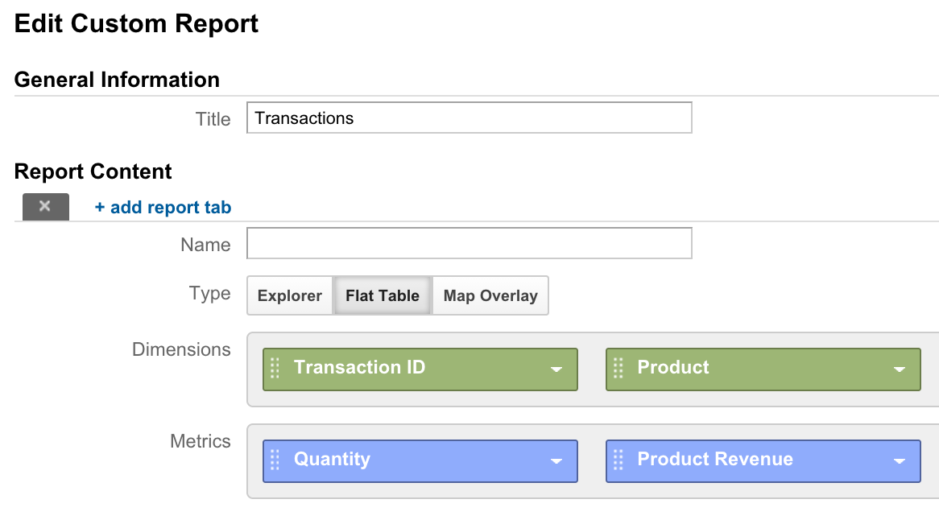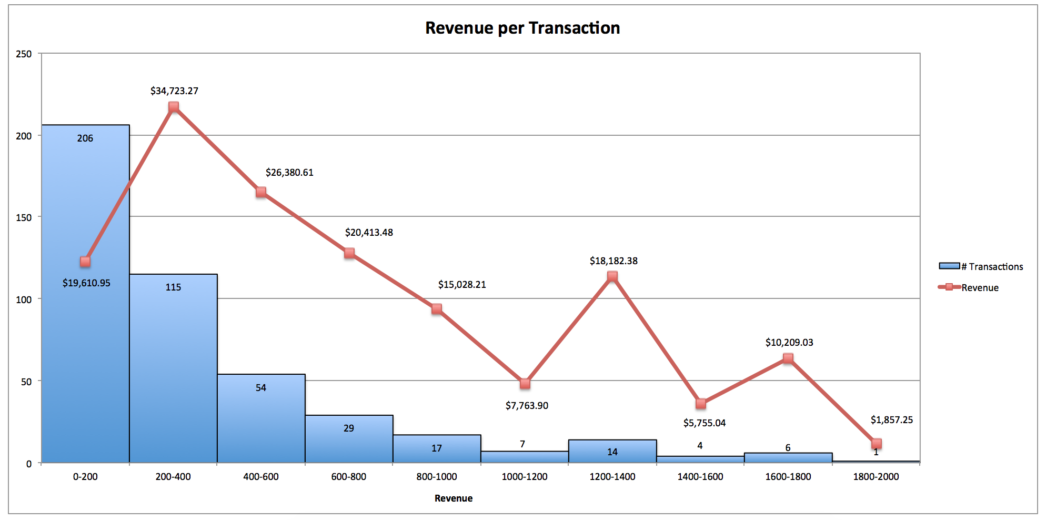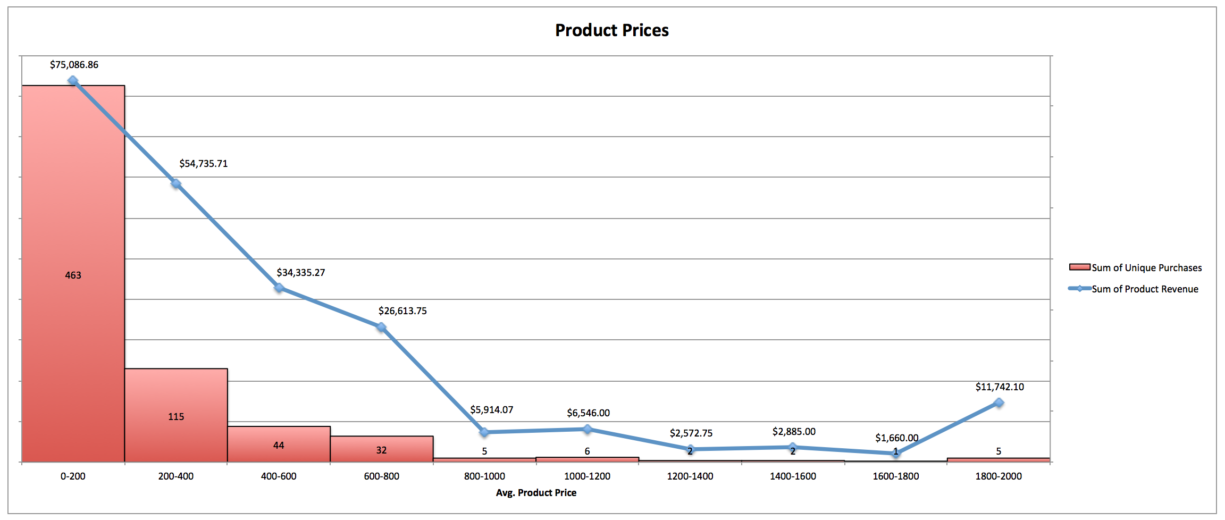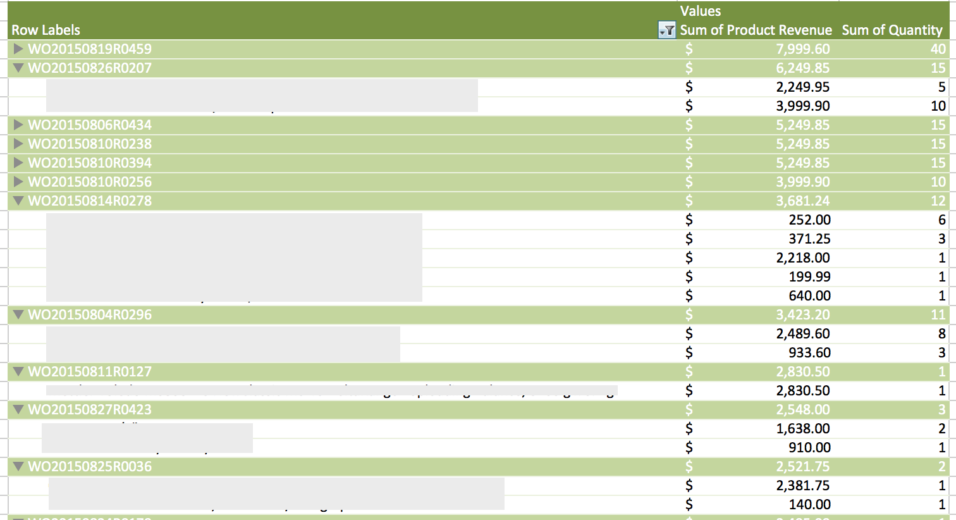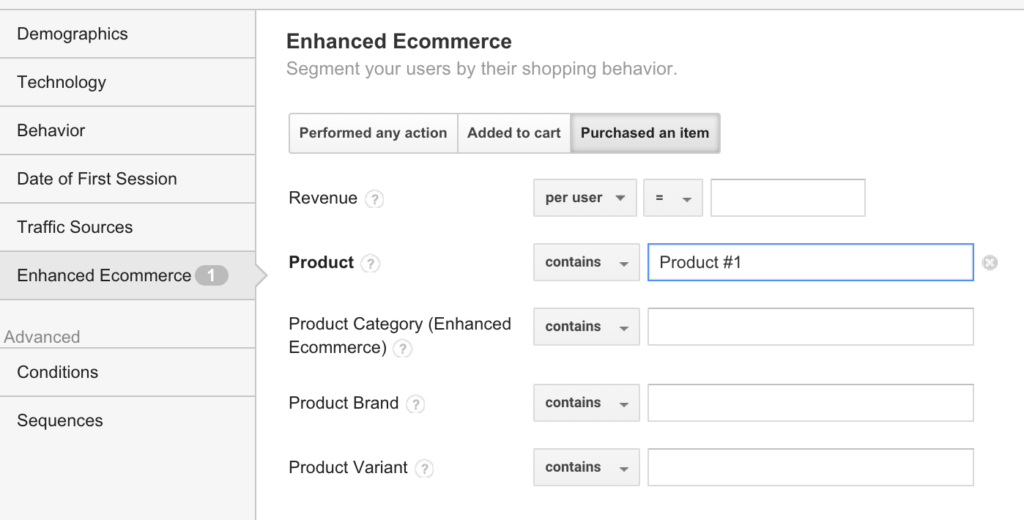Sure, you’re running general remarketing (you ARE, right?!) but what about more specific remarketing strategies?
Most, if not all, accounts are using the generic “remarket to all visitors” strategy, but we’re missing out on some great opportunity to get more granular with our targeting, thus making it more likely that users will convert.
For ecommerce accounts in particular, opportunities are endless in terms of remarketing strategies. Here we’ll go through one that is used to remarket items of interest to users who either viewed or purchased a certain product.
Step 1: Dig Into Google Analytics
For this part, I like to use a custom report to pull transaction ID’s and product names, along with their corresponding quantities and revenue.
You can also navigate to Conversions > Ecommerce > Product Performance, with Transaction ID added as a secondary dimension. Voila, now you’ve got data for each specific transaction.
Next we downloaded a product report, detailing revenue, unique purchases, quantity, average price, etc. This is essentially the same report we just downloaded, excluding the secondary dimension.
Now let’s examine the data in Excel!
Step 2: Excel Your Heart Out
The goal here is to gain insight into which products are driving revenue and how much revenue is generated per transaction.
The first graph here shows Revenue/Transaction and Total Revenue. Transactions are grouped by total revenue value.
This second graph details revenue by product price and unique purchases.
Key Takeaways
- The most revenue is generated from transactions totaling between $200 – $400
- Products with prices up to $200 bring in the most overall revenue
What does this mean? Consumers are buying multiple products per transaction.
Let’s take a closer look at the data to see which products are being purchased together.
This part might take some playing around with, as you manipulate your data to see which products are most popular and which are purchased together.
Another option for seeing what products consumers are purchasing is to create a custom segment within Google Analytics.
Then, navigate to your Product Performance report to see what other products those particular users purchased. You can add in the transaction IDs to get more specific data if you would like.
It also might be worth it to ask your client which products are most popular together, or which products are complementary (especially for a client whose products are very technical and it isn’t simple to decide which products go together).
Step 3: Implementation
Now that you’ve taken a look at transaction and product data, it’s time to put together an implementation plan for your PPC accounts. Here are some potential strategies to take:
Remarket To Converters
- For all users who purchased product X, show them ads for product Y, which is complementary to X
- Potential ad copy: “Use product Y with your product X, Free Shipping”
Remarket To Product Viewers
- For all users who viewed product X’s page, remarket both that product and product Y
Sitelink Extensions
- Implement sitelinks for product Y in campaigns advertising product X
- Description Lines: “Compatible with Product X”
Replacement Products
- For products that need to be replaced in a certain time frame (i.e., every six months) set up a remarketing audience for purchasers and begin remarketing right before they’ll need to replace.
Closing Thoughts
Using Google Analytics to see product and transaction data can be a huge advantage to your ecommerce PPC accounts and strategy. Leverage this information to enhance your remarketing and sitelink strategy, and to get a better overall understanding of your customers. We already know that remarketing is a powerful tool, but we can take it to the next level when we have a deeper understanding of the business.