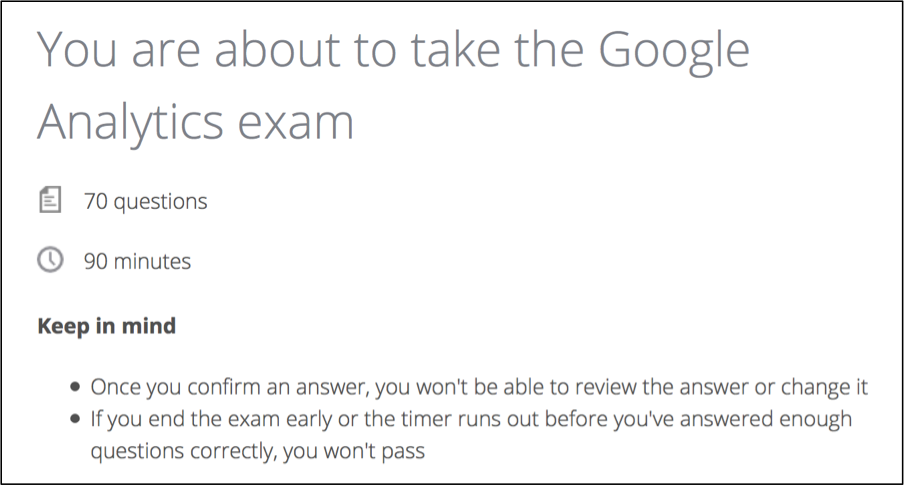In the past few months, I have provided exam guides for destroying the Advanced Display Exam, acing the Advanced Search Exam, succeeding into the Search Fundamentals Exam, and even beating the Bing Ads accreditation process. And now we’re ready for the big one: Google Analytics Individual Qualification exam, or GAIQ test.
As the motherload of Google exams, the Analytics test is definitely the scariest, even for the PPC dinosaurs. But we also know that if you can pass the Google Analytics test, you really do know your stuff. You’re not only capable of getting into GA and tinkering around, but you’re familiar enough with the tools and reports it offers to really impact your PPC efforts.
Whether you’re taking your first stab at the Google Analytics certification exam, retaking it after a challenging first try, or returning to simply update your records, today’s coverage will give you an idea of where to focus your precious time!
As always, be sure to consult Google’s resources. While you may feel ready for anything, it is 100% advisable to keep the GAIQ test materials at the ready during your test, as it more thoroughly covers the detailed content that could have you puzzling at that crucial minute 89.
Speaking of 89 minutes, let’s go over the basics that you need to know in order to take (and pass) this exam:
- You have 90 minutes to answer 70 questions.
Yes, you read that correctly. That means only 77 seconds to answer each T/F/Multiple Choice question, which also means you aren’t going to have time to look up every answer. You’re gonna have to learn some of this in advance, buster.
- You preview your answers before submitting your test. You answer as you go and that’s it.
- You cannot pause this test.
- The passing score is 80% and it’s good for 18 months.
- While the guide is extensive, the Google Analytics test focuses fairly specifically on a set of concepts – which we’ll cover today!
As you wrap your mind around a test on Google Analytics, that doesn’t let you pause mid-test and doesn’t let you go back and answer a question differently, let’s move on to the content review!
I’ve used the study guide, my notes, and the actual test questions to highlight the themes that were consistently appearing in the exam. This will allow you to study the most relevant material and perhaps realize the areas that will need more of your attention before taking the exam.
The Fundamentals
Seeing as how this is the Google Analytics certification test we’re talking about, there really isn’t too much introductory stuff. Some questions pertain to the features you might use more often, but I certainly wouldn’t label this as “beginner” material.
Audiences: What does the Audience tab of your Google Analytics report tell you? What’s hidden gems are found within it? Although you’d probably flipped through it a hundred times, there are pretty valuable segments within this tab, so give it a second look before taking the exam.
Segmentation: When it comes to segmentation, it’s important that you know where to find your options (all along the left-hand column in Analytics) and also why you might use them. What value does segmenting provide in your analysis?
On a related note, Dimensions & Metrics are also areas of interest in this exam. Do you know what a dimension is? (Hint: It’s a way of grouping data, such as City or Campaign) What about a metric? (Hint: It’s a quantifiable piece of data, like Transactions or Pageviews).
Sessions: Believe it or not, but just a basic understanding of the verbiage used in Google Analytics will help a ton. Use your study guide as a resource and make sure to quickly double check when it starts getting fuzzy. Note: A session is a group of interactions that take place on your website within a given time frame (default in GA is 30 min, but this can be altered by you if you’d like).
Data source: Similarly, sometimes the most basic concepts can trip you up. An example is the very data you’re using in GA everyday. Where does this data come from? Although a lot comes through your GA tag, some data, such as the demographic & interest data that comes through Analytics from the third-party DoubleClick cookie (for web traffic).
Speaking of being caught off guard, let’s move into the section covering additional content, divided into General topics, the Detailed stuff, the content that’s covered a little more In-Depth, and then of course, some Odds & Ends.
The General
We also want to talk about the big picture concepts that are included in the exam. These may seem a bit obvious or a bit broad, but trust me- you want to prep for these topics by name.
Micro conversions vs. Macro conversions: Although this sounds pretty straightforward, you can find yourself overthinking what each means. Break it down for yourself, nice and simple: the “macro” is the thing you want them to do. The “micro” is any other action that indicates a visitor is potentially going to convert.
Tracking: When creating a manually built GA tag, there are a few items that must be included: Source (such as Google or LinkedIn), Medium (such as email or cpc), and Campaign (such as Snowblowers). All the other utm parameters are optional, be sure to look into what they mean before taking this exam. What are the types of sources and media? What does utm_content and utm_term refer to? What does Google Analytic track automatically?
Vocabulary: Don’t forget to keep your GA terms list handy, as mixing up the specifics behind Returning Users, Visitors, and Sessions is inexcusable when it comes to your Google Analytics certification. Can’t remember what a Site Speed report is? How about PII? Grab that guide and hang on to it for the next 90 minutes.
The Details
We all know what it’s like to sit down to an exam and find ourselves saying “Oh geez, they really wanted me to know that?” – These are the funny little questions that might fall on a particular term or maybe just something specific you hadn’t though to look into. You can certainly use your Google Analytics certification study guide to look them up, but to save you a few precious moments, here are a couple of tip-offs:
Channels – What is a channel? What are your default channels? And what exactly does the Attribution model tell you? If you haven’t used the Multi-Channel Funnel report or the Attribution Model tools, this is a great learning moment. Get in there and build yourself a few models. Learn what a First-click versus Linear model means! Focus on what a MCF requires and what variations are available in the Attribution Model.
Measurement plan – This refers to the process you *should* use to plan how you’ll use Google Analytics. I’ll be honest, I wasn’t familiar with this until I begin preparing for the exam. And here’s just what you should check out this video by the loveable Justin Cutroni and make sure to note the details, including the implementation plan and the technologies that make tracking your analytics possible.
In Depth Content
There are recurring themes in this exam, too. Here are a few topics for which it would be advisable to dedicate a bit of extra time. Whether they are tricky concepts that can be easily confused, or they’re processes whose details are less familiar, be sure to give these topics a looks before engaging in that test!
Defining goals & Events: For this topic, I would truly walk through the entire process of setting up a goal. How do you define the goal page and what gets included? Why is it useful to assign a value to a goal? How does a goal differ from e-commerce tracking? Additionally, why is the tracking of an event significant?
Setting up Views and Properties: How do you set up a view or property? Walk through the details of these pages to verify that you know your stuff. When it comes to views, prepare for scenarios where you’ll need to explain how you might set up a view for a particular purpose.
Filters: Although you might think you know filters, but this exam may catch you off guard. Tips on filters: How are filters used? Why might you keep one unfiltered view in your account? What are the purposes of filters? To answer these questions, look to the Google Analytics guide for answers beforehand and even during the exam.
Odds & Ends
Intelligence: Although this topic doesn’t get a lot of questions, you’ll want to review exactly what Intelligence Reporting is, so that when a question pops up (I promise, it will), you can see it from a mile away and choose the correct answer.
Measurement Protocol: You may never use the MP in your regular life, but spend a moment looking into its role in Analytics as well as the Data Import feature. While they’re not heavily emphasized, skimming these tools will make a few questions on the exam a bit more familiar.
Real Time: This data is a great way to check in on your performance and which pages are appropriately tracking your Analytics traffic.
Buzz Words: When you encounter a question with no major buzzwords, this is your chance to use what you know of PPC common practices and strategies. An example might end the scenario with the question “Which of the listed objectives are most relevant for content publishers?” This is where you take a moment to breathe and think through the bigger picture of website analysis.
If you find that you have a LOT that looks new or unfamiliar, spend some time reviewing the guide, taking some practice tests on iPass and rereading posts like this one that highlight what’s currently present on the exam.
Best of luck to all of you PPC Heroes and be sure to let us know your experiences!
Sneak Peek: The last installment in my certification series is the latest in the Google knowledge base – Shopping Certification!