The YouTube Algorithm: How Does it Work and How Can You Use it to Your Advantage in Video Advertising

The older generations with their dial-up and floppy disks have shifted to digital natives, hopping from one social media platform to the next. Consumer choices are abundant, but trust and attention spans are lower than ever.
Consumers just don’t consume information the way they once did. If you want to connect with them as a brand, it’s important to know how to capture their attention and hold it. You have to get your content in front of them in the first place, however. That requires an understanding of the YouTube algorithm.
Want to know how to create viral content on YouTube? Here’s everything you need to know about the YouTube algorithm and how to use it to your advantage in video advertising.
What Is the YouTube Algorithm?
Like other social media platforms, the YouTube algorithm has a formula that ensures users get the content they want to see on the platform. The YouTube algorithm is a set of scientific or mathematical rules used to determine what content will appeal to a user, and in what order.
Users can discover videos on the platform through Trending Videos, Suggested Videos (recommended content), and the YouTube search feature. Many platforms rely on different algorithms for different methods of discovery, including YouTube. They rely on different signals that tell YouTube how valuable a video is and what content users want to see.
Trending Videos
Trending Videos aren’t personalized based on user behavior but by the popular videos for a user’s country.
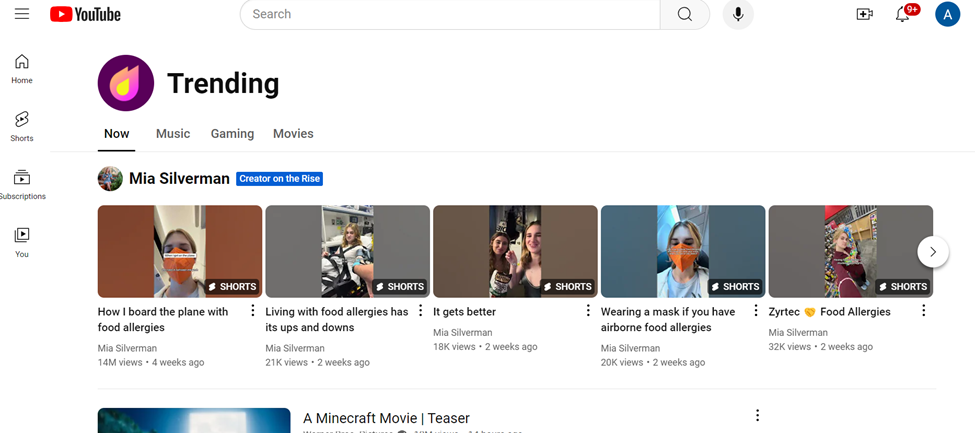
Source: YouTube
This YouTube algorithm considers different signals from Suggested Videos, including:
- View count
- How quickly the video is getting views
- Where the views are coming from
- Video age
- How the video is performing compared to other videos from the same channel
This means the video with the highest view count on a certain day may not be the highest Trending Video, while videos with more views may appear below videos with fewer views.
Home Page and Suggested Videos
According to YouTube, the algorithms for the Suggested Videos are governed by user behaviors. The platform tracks what viewers watch, how long they watch, and more, to figure out what videos should be recommended. The specific factors include:
- What users watch
- What users search for
- What users don’t watch
- What users like and dislike
- “Not interested” feedback
The YouTube Home page is where users go when they first visit the site or app. It’s where they’re most likely to discover new content based on their previous behavior, including similar recommended videos and videos from subscriptions, as well as videos watched by similar viewers.
The selection of videos is based on performance (how well the video performed with viewers) and the user’s watch and search history.
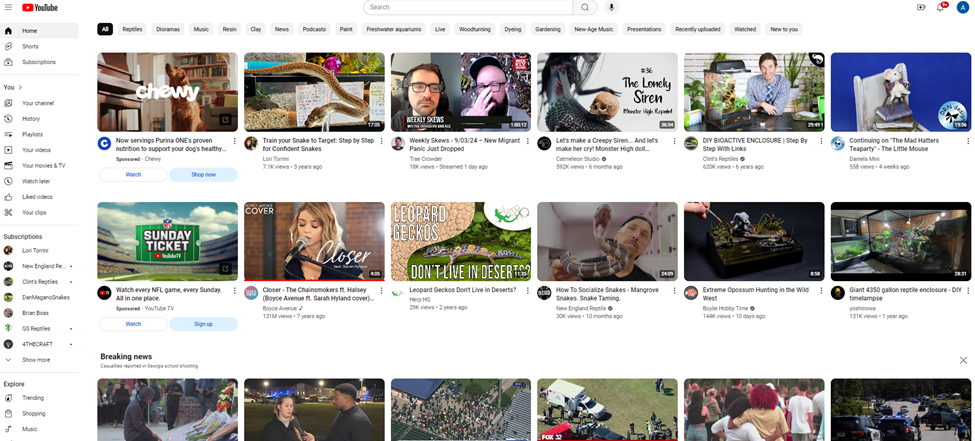
Source: YouTube
The Suggested Videos are recommended alongside the video users are watching on the right side of the screen. They’re ranked based on the relevance to the user. A new feature allows users to filter their suggestions based on creators, related videos, similar content, watched, and recently uploaded.
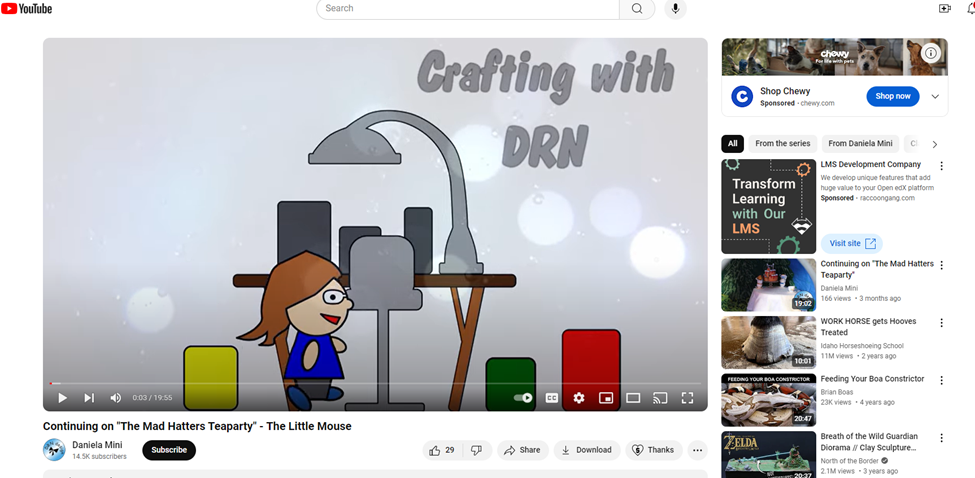
Source: YouTube
There are several signals that may be relevant to the Suggested Videos, including:
- The level of engagement the videos get, such as watch time, video views, likes, dislikes, and shares.
- Feedback surveys with a prompt
- Direct feedback from users.
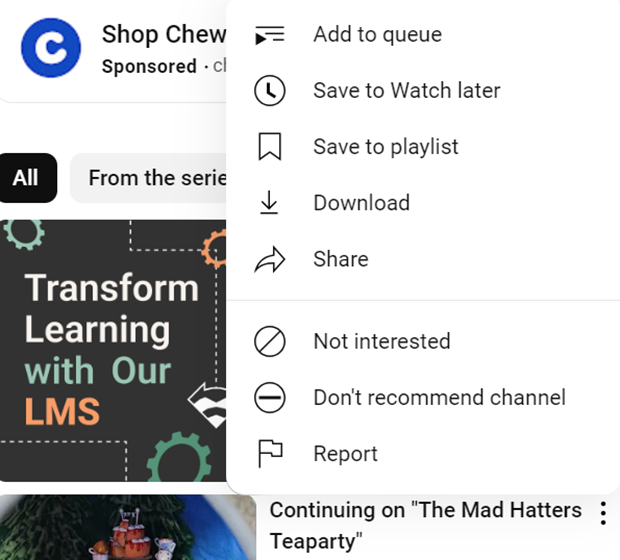
Source: YouTube
Choosing options like “Save to Watch later” or “Add to queue” tells the algorithm that the user likes the content, which means YouTube will show similar content in the future. Likewise, choosing “Not interested” will remove the creator or type of content for a long period.
Search
YouTube, which is owned by Google, is essentially a search engine, striving to put the most relevant results for keyword searches in front of the user. Instead of basing the search results on the videos with the most views, they’re based on:
- How closely the title, description, and video content match the query
- What videos get the most engagement for search
This is where SEO comes in. The video’s title, description, keyword, and video file are all important for visibility in the YouTube search feature. The same rules apply to YouTube as Google, making it easy to optimize your video for search users.
Tips for Visibility on YouTube
The YouTube algorithm prioritizes the user and what they’re looking for. As a video creator, it’s up to you to align with that. Here are some tips:
Stay on Topic
Even if the topic or industry you’re in is heavily saturated, you can still create unique content. Focus on what you can do that isn’t being done in your topic or industry – what do you bring to the table that’s different? Then, craft your content around that.
Use Tools to Help
There’s tremendous opportunity in the recommended videos for expanding your audience, but you have to know how to make your video discoverable. Here’s how:
- Include the keywords in your title, video description, and metadata. Avoid using irrelevant keywords, which will only inflate your view count and cause a high bounce rate.
- Add subtitles to your videos to make them inclusive and accessible. A lot of tools are available to help you do this automatically.
- Group your content into similar playlists to help users find more content easily.
Optimize Your Thumbnails
YouTube is a visual platform. Eye-catching visuals, particularly in the thumbnail, give a user a first impression that may prompt them to check it out. It’s best to show something that evokes emotion (while staying relevant to the topic) and a text overlay. Consider added branded elements to make your videos recognizable, such as a logo or frame for product demonstrations.
Leverage the YouTube Algorithm for Success
YouTube can be an excellent tool for brands to build a following with video. You have to understand the intricacies of the algorithm to get your content seen, however. These tips should help you tailor your videos for YouTube discoverability and get them in front of your ideal audience.



