By now I’m sure you’ve all taken the time to read PPC Hero’s update on Google’s new Auction Insights feature (see Google’s own blog otherwise). I’m also sure many of you took a couple of minutes to poke around with the tool in AdWords, thinking “cool” to yourselves, and then walked away never to return. However, as many of us PPC account managers know, getting the most out of new tools is what keeps us ahead of the competition. To help you get started we’ve come up with our top 5 tips to making the most out of Auction Insights – if you happen to know any other great uses please share it in the comments section!
1. Know Your Competition
The great thing about Auction Insights as opposed to Ad Preview is that you will see all your competition, not just the top results at the time of searching. You can also start to try and learn a little about the strategy of your competitors. Perhaps someone is always showing in position 1, but only for 50% of the time – did you just discover a competitor who is day-parting?
At the moment the data only goes back 30 days, and then only for keywords with enough data, however in a few months time you’ll be able to see if your competition like to start the month high, if they regularly run out of budget at the end of the month, if their position has been steadily improving month on month. If there’s a particular competitor showing below you but getting better every month, perhaps their ad is good and worth copying.
If you have a tight budget, you might want to see which niche keywords your competitors haven’t discovered yet so you can own them early. If your performance on other keywords is struggling you can identify if larger household name companies are drifting into your niche searches with their high bid broad matches.
Is your manager demanding to be number 1 on certain keywords? Auction Insights will help you identify if that is realistic or if you will be going up against a deeply entrenched behemoth.
2. Enhance Your Branded Campaigns
Use AdWords Insights to make sure you are dominating all your branded keywords. You want to avoid a situation where competitor ads are showing and yours aren’t. If you find a consistent small group of competitors are showing on all your branded terms, you could always call them up and agree not to bid on each other’s brand terms.
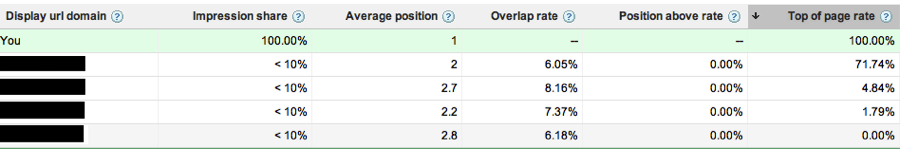
3. Get Extra Insight For Negative Matching
Do you notice competition from other industries showing up in your keyword auction? If you’re checking a broad match keyword this gives you a pretty strong indication that there are some unrelated search queries being included in there somewhere.
I’d still recommend using your search query data first and foremost for negatives, but a lot of the time information gets lost in the dreaded “other search queries” list. By looking at your Auction Insights you can see if there is a keyword landscape you’ve forgotten to negative out. If you work in vacation insurance you want to make sure you aren’t overlapping with a lot of health insurance companies.
4. Avoid Overpaying Google
A pretty simple tip, but if you’re number 1 and no one else gets close to you in any of the Auction Insights stats, it might be worth slowly bringing your bids down. Keep checking until you find your sweet spot.
5. Avoid Underbidding
Up until now lost impression share has only been available on an ad group level, meaning in an ad group with two or more important keywords it has been hard to tell which of them is missing out on impressions. Instead of bidding up the whole ad group, you can focus in on just the keywords that will stand to gain most.
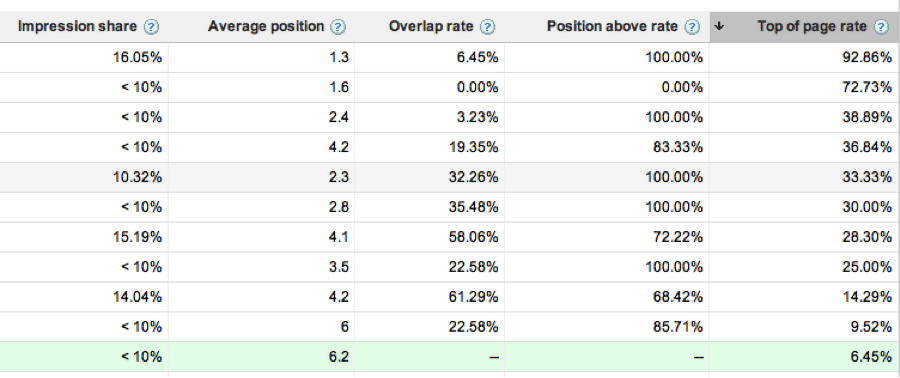
There you have it! Let me know your thoughts on Auction Insights in the comments below!



