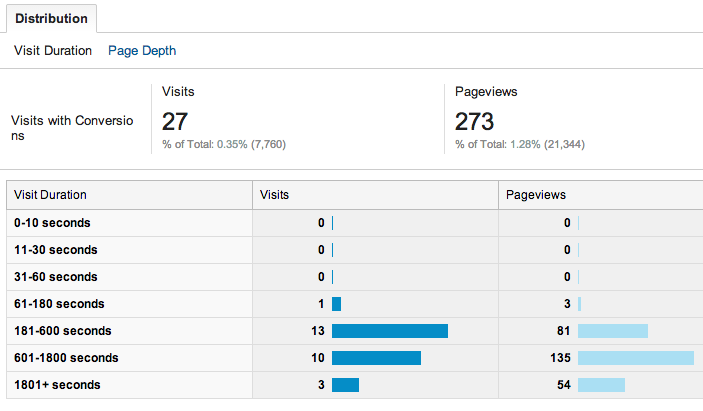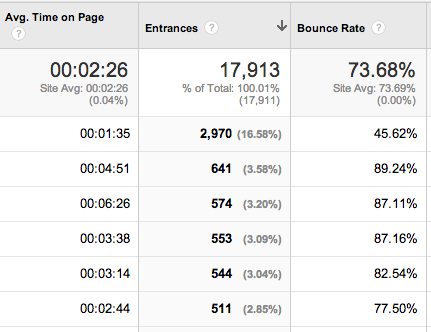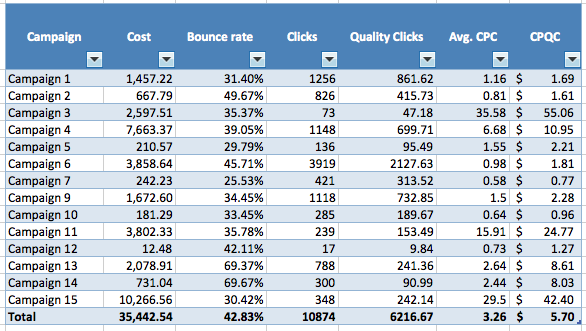If you’ve ever wondered how people are interacting with your site after they click an ad, you’ve probably looked at Bounce Rate in Google Analytics. Google defines Bounce Rate as “the percentage of single-page visits (i.e. visits in which the person left your site from the entrance page without interacting with the page).”
The problem with this definition is that it does not take into account how much time someone spent on your page. If a person lands on your site and spends 5 or 10 minutes reading about your products and services, but doesn’t click on any other pages before he leaves, that visit will be counted as a bounce. In this case a “bounce” isn’t necessarily a bad thing, and a high bounce rate doesn’t always mean your page is bad. Visitors who are bouncing off this page could also be returning later to make a purchase.
If you or your client decides that the amount of time spent on a page matters, adjusted bounce rate is something to think about implementing.
Adjusted Bounce Rate
By tweaking your Google Analytics tracking code on your site, you can change the visit duration that qualifies as a bounce (I won’t go into all of the details here, but you can read about that here or learn how to set it up via Tag Manager here).
If you’re wondering what duration to set your new bounce rate to, you can check out the Engagement section under Audience > Behavior > Engagement
This report can give you a general idea of where to set your duration. Here, we see that people aren’t converting unless they’re on the site for approximately 3 minutes or longer. This account is ecommerce, so when a purchase is made more than one pageview is recorded.
Adjusted bounce rate is a great way to get a more accurate picture of how users are engaging with your site. If your client doesn’t want to adjust the GA code on your site, you can also just look at Bounce Rate in comparison with Avg. Time on Page for All Pages.
One page here has a seemingly high bounce rate of 87.11%, but it also has an Avg. Time on Page of over 6 minutes. If I were to look only at bounce rate, I may interpret the page as irrelevant and send my traffic elsewhere. The main difference in using this method is that your actual reported bounce rate doesn’t change, so you can’t use it directly for bid changes etc. It’s also important to note that if you’re looking at the All Page report, Avg. Time on Page includes instances where visitors are looking at the particular page but didn’t enter your site on that page (worth noting if you are looking to evaluate landing pages).
Quality Clicks
Another useful way to make use of the Bounce Rate metric is to calculate the number of Quality Clicks (clicks that resulted in site engagement) you’re getting. It’s a pretty simple formula:
Quality Clicks = Clicks*(1-Bounce Rate)
From here we can calculate cost per quality click (CPQC) by dividing cost/quality clicks.
This can be particularly useful if you have adjusted your bounce rate metric to only include visits that were shorter than a specified duration (that you may have used the engagement report to determine).
Let’s look at an example!
This account isn’t using an adjusted bounce rate, so time on site isn’t reflected here.
It’s easy to understand that campaigns with high bounce rates don’t get the most qualified traffic, but calculating the numbers helps you have a more concrete understanding of how much you’re paying for qualified versus unqualified clicks. Cost per quality click reflects how much you are paying for clicks that generate engagement. As you can see, it can vary greatly from your Avg. CPC. This information can be used for bid and budget optimizations to ensure you’re getting the most bang for your buck.
Why Bounce Rate is Useful
If your client isn’t tracking online conversions or is just interested in site engagement, adjusted bounce rate and quality clicks / cost per quality click might be good metrics to consider when optimizing. Like many other things, the importance/relevance of this metric will depend on the particular account and it’s unique goals and KPIs. For some, adjusted bounce rate and quality clicks may not make the most sense to track.
If you do find that your bounce rate isn’t looking too awesome for certain pages / campaigns / ad groups, think about the traffic you’re sending to that page and if it’s really relevant. What is your goal for sending traffic there?
I have a few clients who are interested in GA metrics like bounce rate, so I’ll definitely be comparing average time on page to bounce rate to determine which landing pages are performing well. While you might not actually make optimizations based on bounce rate metrics, they are worth being aware of and checking out in your accounts to see if they apply.