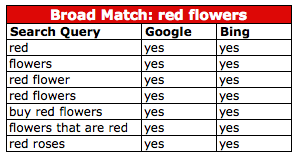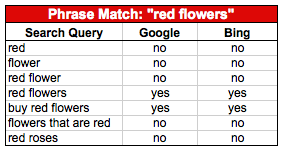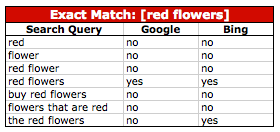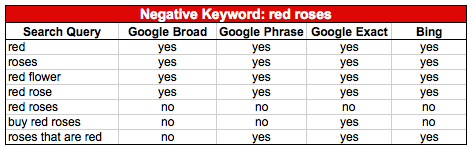A few months ago I wrote a guest post for Wordstream about the differences in match types between Google AdWords and Microsoft adCenter. It still seems to be an area of confusion for PPC users so I wanted to share the information with our readers.
I thought I had a good grasp on keyword match types – that is, until I started studying for the adCenter exam. Then I realized there were some noteworthy differences between how Google and Bing interpret match types. If you’ve been treating match types the same in both search engines, read on to learn the key differences between the two and how they may be affecting your account.
For this example we are going to be owners of a flower shop. We want to include the keyword “red flowers” in our Adwords and adCenter accounts. I’m going to go through how the different match types for “red flowers” will affect when our ads show in each account.
Broad Match
AdWords: An ad is eligible to appear when a user’s search term contains any or all words in the keyword in any order, and along with other terms. For example, the broad keyword red flower would show for any search query containing the terms “red,” “flowers,” or “red flowers.” Google AdWords also runs your ads on relevant variations of your keywords, even if these terms aren’t in your keyword lists. Keyword variations can include synonyms, singular/plural forms, relevant variants of your keywords, and phrases containing your keywords.
adCenter: Broad match keywords trigger the display of your ad when individual words in your keyword appear, in any order, in a customer’s search query. For example, your keyword red flowers would match search queries that include “red flower,” “flowers that are red,” and would also show for just “red” or “flowers.” Broad match will also expand to related search queries. This is a similar concept to Google’s session-based matches, however I’ve seen many more unrelated matches in my Google accounts than in my Bing accounts.
Below is a table to help understand when an ad will show for broad match keywords. Yes means the ad will show for the search query and no means it will not.
Phrase Match
The phrase match type is treated the same in both Google and Bing. Your ad would be eligible to appear when a user searches on a phrase containing all your keywords, in the same order. You ads will also appear for searches that contain other terms as long as it includes the exact keyword phrase you’ve specified.
Exact Match
AdWords: Your ad would be eligible to appear when a user searches for the specific phrase “red flower,” in this order, and without any other words in the search term. Keywords with apostrophes are considered the exact same as the corresponding keyword without an apostrophe.
adCenter: Triggers the display of your ad only when the exact word or words in your keyword, in exactly the same order, appear in a customer’s query. Unlike Google, Bing ignores words in search queries such as “a,” “the,” “an,” etc. Keywords with apostrophes are not ignored.
Negative Keyword Match Types
Let’s say that even though we sell red flowers, we don’t carry red roses. Red roses is the perfect keyword to add as a negative, but which type should you use and how will it affect the account?
AdWords: You can set negatives to either Broad, Phrase, Exact match. If “red roses” was a broad match negative it would prevent ads from showing on any queries containing both the words ‘red’ and ‘roses’ in any order. For phrase match negative, the term “red roses” would have to appear in the query in that exact order. For exact match negative, ads will only be blocked when someone just searches for “red roses.”
adCenter: There are no negative match types in adCenter. All negatives are seen as phrase match meaning a search query in Bing will only be blocked if it contains all the terms in the keyword in the exact order. So don’t add in negatives to adCenter like this: “red roses” or this: [red roses] as Bing won’t recognize them as match types.