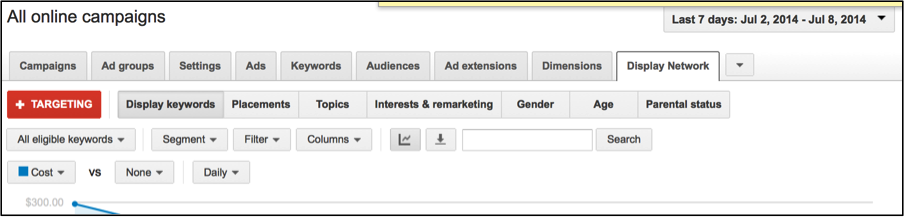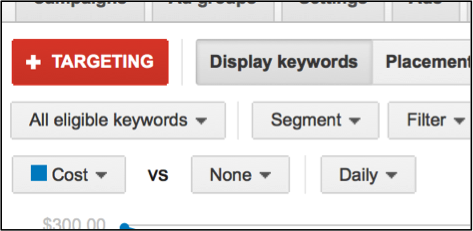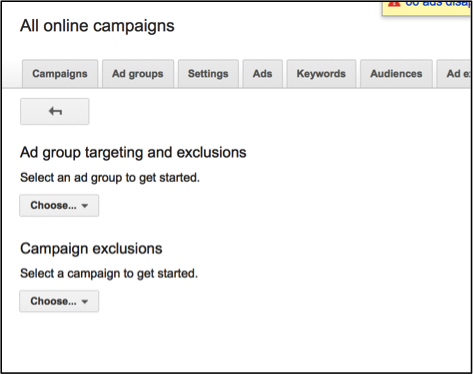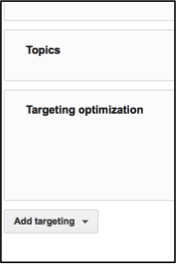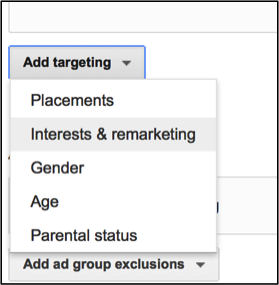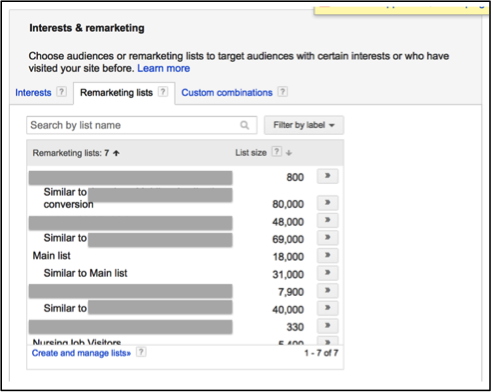Hopefully there comes a time when you (the advertiser) have hit your goals and maybe even that mysterious point of diminishing return, and you ask yourself, “Now what?” It’s time to grow but you’ve maxed out your return within your current targeting. Something has to change.
Search is a ‘pull’ vehicle. Users search for answers after becoming aware of a need. How your customers become aware of their need can vary by vertical. One thing we know is that, without brand awareness you may never become a part of the consideration set for a certain portion of your target audience.
This may be because your audience has not been exposed to your other marketing efforts, or because they have not been identified as part of your target audience. Either way, they are consumers and the first step is letting them know you are out there.
Similar Audiences
If you are an advertiser that has seen success through Remarketing within the Google Display Network (GDN), and you are looking for a way to expand your reach, Similar Audiences is a low risk way to reach your ‘uncovered audience’. Similar Audiences are new targeting groups created by AdWords based upon characteristics and interests of those members of your remarketing lists.
According to Google, the CTR within the GDN (US, All Verticals, Image Ads Only) has increased by 90% when comparing April 2014 to April 2013. This is proof that users are engaging more with Display ads than ever before. This qualifies Display advertising as a venue for reaching a consumer who is not only seeing the ad but also more actively engaging with the ad.
By default, Google creates Similar Audiences for many of your remarketing lists. Thus, when creating this new campaign you should take a look at existing remarketing lists that (a) perform within your goals, (b) offer scale and (c) are related to the product/service category you are trying to grow.
If a remarketing list has performed successfully, this is a good sign that the Similar Audience may convert at a higher level as well. Scale is referring to the size of the pool. This is most easily acquired through a long cookie window or an ‘upper funnel’ landing page. For example, an audience with a 365-day cookie duration will likely have a much larger pool of visitors than one with a 30-day duration. The same can be said for the audience built from the Home Page compared to a product specific page.
If you know what you are trying to grow, meaning which category or site action you specifically want to promote, identify an audience group that would best represent that goal. This may not be every visitor to your PPC landing page, but if your goal is to increase visitors in order to build new larger remarketing audiences, it could be. As we know, first click doesn’t always equal a potential customer, so try to think about what page visit would best represent the audience you are trying to grow.
If you have an audience that falls within all three of these parameters (current performance, scalability & relevance) you can begin to set up your Similar Audience. If you do not have all three of these areas checked off, don’t worry. Just pick the best one. It’s only a test and you can pause it at any time. Even if they don’t convert right away they will be added to your remarketing list and you can later advertise to them. As a side note, you should always run Similar Audiences in a separate campaign to accurately gauge effectiveness.
When running this test, be sure to exclude those who have previously visited your site. The original remarketing list will automatically be excluded, but in order for this test to be a true play for acquisition of new customers, you will want to exclude all previous visitors. This test is meant to garner truly new eyes and dollars.
When choosing an ad group with which to implement the Similar Audience, you will want to consider that they have not visited your site and may require a different type of messaging. It is also important to not limit your Similar Audience. Let this test run for at least a week before you layer any additional targeting. You may also want to think about the specific products or services you are looking to support through this test. If you are planning on supporting more than one, set up multiple ad groups and utilize the most relevant audience and copy for each. For example, use the ‘People who have purchased the monthly subscription’ audience within the ad group attached to monthly subscription messaging.
Remember, the goal is to acquire new customers who you are not currently targeting. Set your geographic and day-parting settings in a way that will allow for users outside your usual targets to perform. If you are currently targeting only the US, but can offer products and services outside of the country, extending your reach into other countries would allow you to test performance without taking on large initial risk as the traffic has been somewhat pre-qualified.
AdWords Setup
I’ve outlined below the instructions for implementing Similar Audiences.
1) Under the “All Online Campaigns” heading click the “Display Network” tab
2) Click the “+ Targeting” button
3) Select the ad group you’d like to support with Similar Audiences
4) Click “Add Targeting” from the drop down menu
5) Next you will select the “Interests & Remarketing” option
6) Now select the “>>” next to the Similar Audience you want to add
7) When you are finished, click “Close and then “Save”
Have you used Similar Audiences? What have your results been? Please leave your comments below!