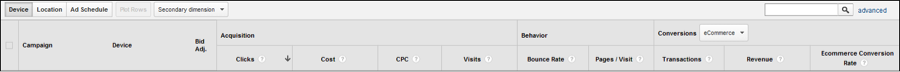Since the move to enhanced campaigns last year, Google has provided us with a new way of targeting through bid adjustments. We are now able to move further on from inputting the maximum cost per click at keyword level and are able to specify our bid for specific users who are worth more to us.
For example, if we see users in a particular town spending more on our site, we are able to react by increasing bids by x% for those users. AdWords provides us with a whole host of data that allows us to make educated decisions on the users we want to target. However, Google Analytics also has reporting that can help you understand your target audience.
To find the relevant reports, go to Acquisition>AdWords>Bid Adjustments. The “Bid Adjustments” report shows the following metric for 3 types of bid multipliers: device, location, and ad schedule.
The beauty of this report is that it allows you to see bid adjustments alongside your AdWords data (clicks, cost etc) with the added bonus of behavior data! This means you can see how people are behaving at a more granular level, and then use this information to inform bid adjustments.
Here are 2 different types of bid adjustments as examples.
Devices
In one campaign of mine, mobile devices are not performing as well as desktops. Based on the conversion rate, I decided to decrease bids on mobiles by 20%. However, I don’t know much about what the users are doing on my site. By logging into Google Analytics and checking out this report I can see how their behaviour on my site compares with other devices. For example, if the bounce rate was exceptionally high on mobile devices it might hint at a poor user experience, therefore informing that I may want to bid less. However if the pages/visit were high, it might suggest that people are research from their mobile devices, but not buying.
This could show that users in my target market like to research from their phones but buy from another device. This data has to ability to reveal the part mobile plays in a conversion, and therefore I may keep my positions higher than if conversion rate was the sole factor in my decision.
Alternately, I could look at this fact and determine that the traffic is relevant (they like my site enough to look at multiple pages) but users aren’t purchasing. From this I could consider trialing a different checkout process – maybe it’s hard to buy on my site from a mobile device? This data provides some context to your AdWords analysis.
Hour/Time Of Day
If you don’t have any bid adjustments set up, the best way to look at this data is in Acquisition > AdWords > Day Parts. This will allow you to see the acquisition, behavior and conversion reports by day of week or hour of day. This report visualizes how traffic behaves on different days of the week and different times of day. As with the device report, this adds context to the information we already know in AdWords. For example, you might see that certain days have higher average visit duration and pages/visit but have lower conversion rates. You may want to continue advertising at a normal rate rather than decreasing your bids based on conversion rate, because this could be a key research phase. You may want to also consider looking at the attribution reports to see the average time from first visit to eventual conversion. If the average is multiple days, then the research days may become more valuable.
Next month I will discuss how to utilize Google Analytics to influence display strategy.
Please let me know via the comments if you have any questions!