Negative keywords: likely the best and worst tool you have at your fingertips as a PPC account manager! Sometimes it’s difficult to identify the negative terms that will have the desired effect on your account (more qualified traffic, higher click-through rate and lower CPL), and the problem with relying on search query reports to find negatives for your account is that identifying negatives in this way is more reactive than proactive. That is to say, that by the time a negative term shows up on your search query report it is already bringing your click-through rate down and your CPL up; it has already wormed its way through the walls of your search term structure. Bethany addressed this in this in her video post on enhancing your negative keyword strategy, so be sure to take a few minutes to watch!
My goal with this post is to expand on the information Bethany has already laid as solid groundwork for an overall approach to negative keywords. What I’d like to offer in this post are some additional places to look for negatives that you might not have previously considered. Sometimes you’re not dealing with lists of terms that are easy to brainstorm on your own, and we all need more focused and qualified traffic. Why not spend some time monitoring the buzz around your keywords, products, etc. in the realm of social media?
This isn’t as labor-intensive as it might sound, as there are a number of great (and free) services out there that will help you keep track of your top keywords, but more importantly related terms people are using to search. Added bonus: this will be an easy way to keep tabs on your competition.
First, let me illustrate how social media monitoring can be useful in finding appropriate negative keywords, and then I’ll share some services to help you on your way. The benefits of social media monitoring are that you can quickly see the most frequently used keywords surrounding a term you’re monitoring. This is similar to Google’s suggested search terms at the bottom of their SERPs, but it’s, well, more tidy and requires less digging. In addition to related keywords, you’ll get the latest mentions of your target phrase across online discussions, blogs, etc.
One of my clients sells wedding favors, which seems easy enough on the surface to come up with relevant negative keywords, but when I did a quick social media search I found people blogging about using charities as wedding “favors” for guests. This is valuable information as I honestly wouldn’t have thought of this myself, and now I have a whole slew of new negatives to add to my account, as people searching for charities to make donations on behalf of their guests aren’t likely to click on my ads for various goodies. And this knowledge is also good in crafting future ad text if I know there are a significant number of people aware of charitable donations as a possible idea to show appreciation to their wedding guests.
To help get you started, here are some great free services you can use to monitor social media buzz:
Social Mention: Type in your company name, product name, topic or keyword in Social Mention’s very user-friendly interface and you’ll get back the latest mentions across blogs, comments, etc. You’ll also get top keywords related to your main search, as well as top hashtags. Social Mention’s interface will only show you the top 10 related keywords (left side column), but you’ll have the option in the right column to download the full list (under CSV Data). You can also create an RSS Feed or email alert out of any search on Social Mention.
Addict-o-matic: Addict-o-matic is a lot like Social Mention, but data is presented more like a news page than an analytic report. I like the Addict-o-matic will show you results across search engine, which could be very useful for accounts with campaigns in both Bing and Google. Addict-o-matic also includes Twitter content. To refer back to any given search just bookmark the page.
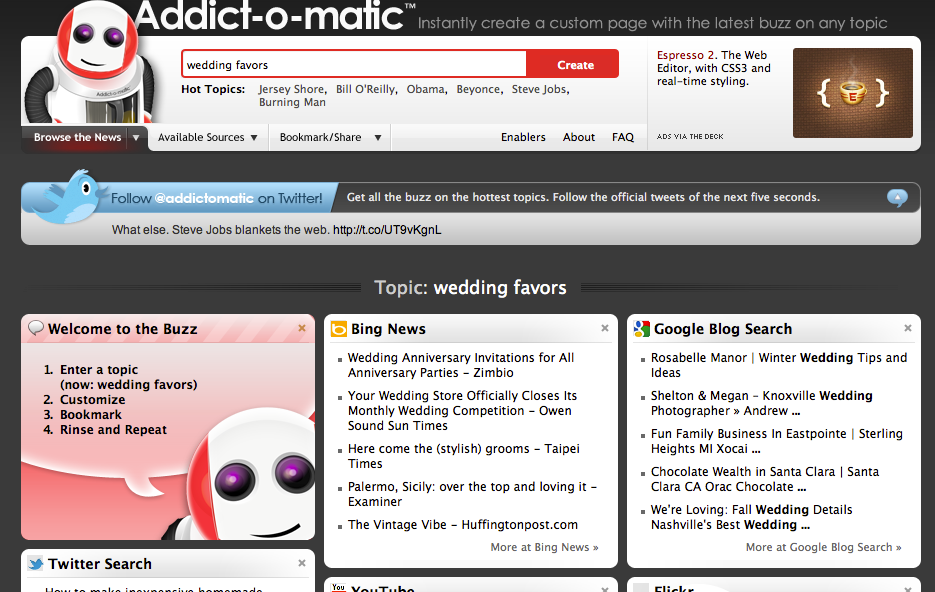
BlogPulse: The name says it all, search across the blogosphere to see what people are saying. At first glance, BlogPulse may seem too simplistic, but I’ve gotten really good, in-depth information here. I’ve found a number of products being written about that my client doesn’t offer. You can narrow your parameters by search terms and start dates.
Facebook Search: I hadn’t thought about using Facebook previously, but with Facebook’s recent filtering for user comments (public vs. private) anyone can search public posts via keyword. A quick search for “wedding favors” spits back posts from brides to be talking about what they’re ordering (and what they’re not). Definitely insightful when trying to find terms to block from your search queries!
I hope this helps to expand your arsenal of research tools in looking for good negative keywords for your accounts, although this information could be used in a number of other ways as well.
Do you think social media monitoring is effective in refining your negative keyword lists? Will these types of services help you in your efforts? Let us know in the comments below.
For additional reading about negative keywords here on PPC Hero, check out Jessica’s post on using negative keyword lists and Erin’s post on defining negative keyword match types






