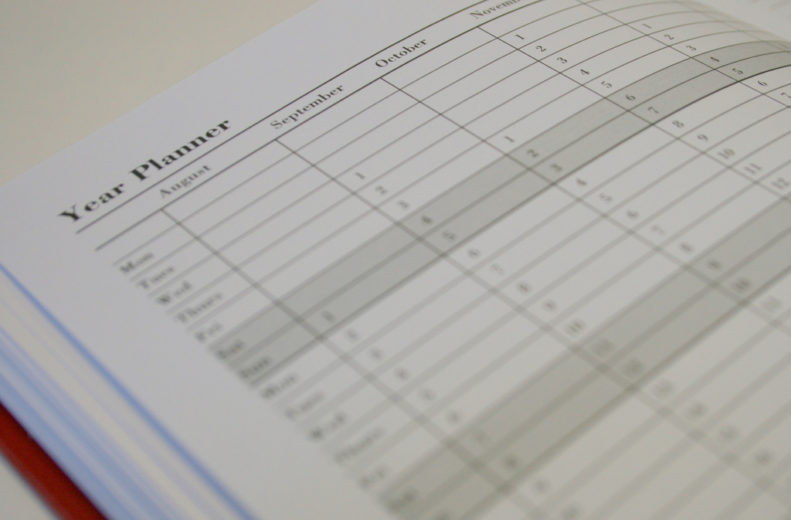Facebook recently released a new tool for its advertising platform aimed at helping advertisers plan their campaigns. Called Campaign Planner, it’s meant to help advertisers get a handle on the reach and frequency of their campaigns before they are launched.
It specifically promotes three key features that can help advertisers.
- It will predict the reach and frequency of your campaign based on the budget, ad placements, and audiences that you choose.
- It allows you to compare different versions of the same plan to see how changes in budget or audience impact reach and frequency.
- It also allows you to easily share those plans with others via email, shareable link, or an exported CSV file.
To get started with Campaign Planner, go to the drop down menu under the plan section:
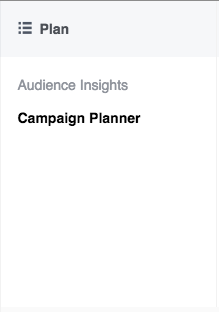
Click on it and you’ll be taken into the Campaign Planner tool. Let’s now dive deeper into the three core functions mentioned above.
Use It To Predict Reach And Frequency Of Your Campaigns
Say you want to create a Facebook campaign, but want to get some idea on how many people you can reach and the message frequency. You also want to compare different potential strategies to balance budget and targeting parameters with reach and frequency.
The Campaign Planner has you covered. First, you’ll create a plan, which could be for a holiday campaign or any other type of campaign you might want to run. Then within that plan, you can create different versions that represent different strategies you might want to try.
[bctt tweet=”Facebook recently released a new tool for its advertising platform aimed at helping advertisers plan their campaigns.” username=”ChaddPowell”]
Below, you can see examples of two versions we created for a campaign. In this case, we created a fake campaign plan running in November that targets people 25-55 who are interested in online advertising, social media marketing, or search engine marketing with placement in the Facebook newsfeed.
The only difference is that version 1 (top image) has a budget of $10,000 and version 2 (bottom image) has a budget of $15,000.
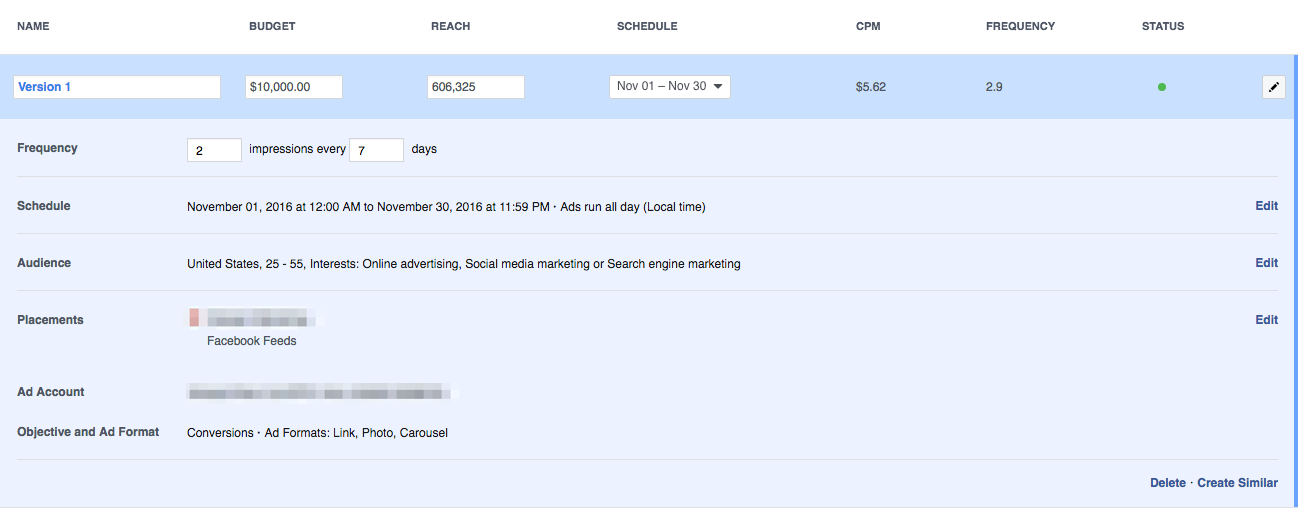
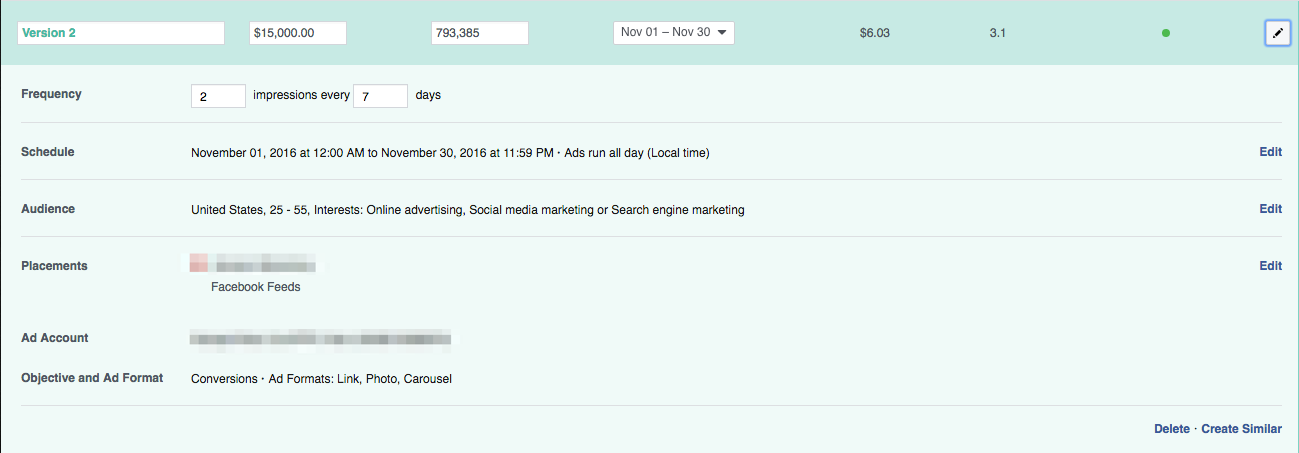
At the top of each image, you can see the predictions for reach and frequency based on the parameters we’ve chosen for the campaign. All things being equal, the prediction is we’ll reach 187,000 more people with the $5,000 in extra spend and slightly increase our frequency from 2.9 to 3.1.
Once created, your campaign plans and versions will be saved until you actively delete them. If you return to your plan at a later time you may see a greyed out icon instead of green one. This message is alerting you that you need to click and have Facebook update its predictions so they are recent.
Optimize Your Campaign Performance By Comparing Versions
Now that you’ve created your plan and a couple of different versions we can start to compare exactly what the differences are.
Below, we see both versions of the plan we mentioned above with the individual targeting sections hidden. Thus, we’re seeing the overall view of what the reach and frequency for these different strategies would be.
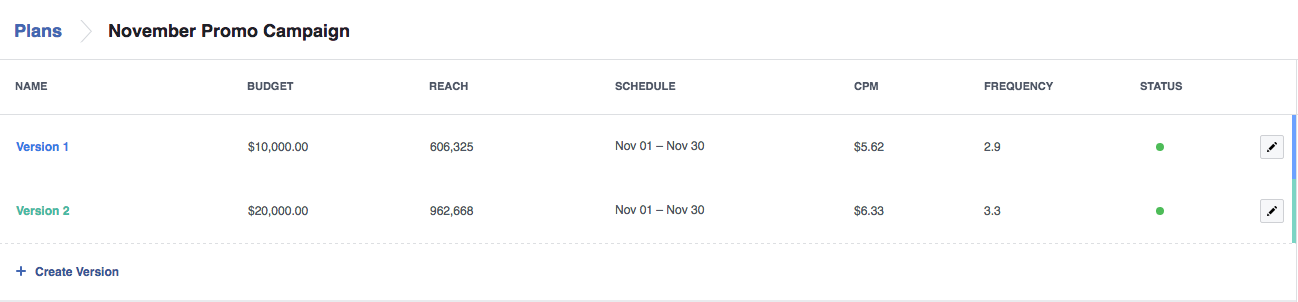
To the right of these version summaries, you’ll also get to see graphical depictions of what the prediction thinks is likely to happen.
You can see an example of this graphical data below.
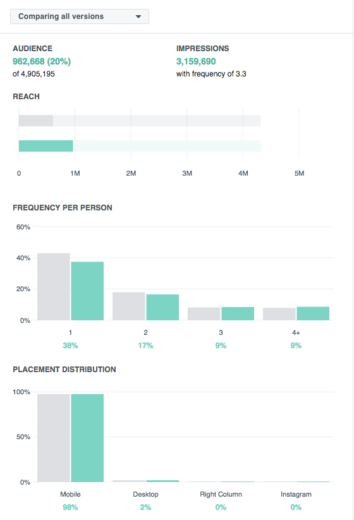
Here we see that both versions are being compared (grey and green coloring) on reach, frequency, and placement distributions. Again it confirms the increase in reach and frequency for the higher spend campaign.
We only set the placement for the Facebook feed so the right-hand column and Instagram numbers being zero makes sense, but it is interesting to see how much mobile vs. desktop traffic we’ll get and emphasizes the amount of mobile on Facebook in general.
Using either the table and column format or the graphical format we can now have a good idea on how our different campaign versions will stack up when compared to each other.
Share With Others Easily
The last thing the Campaign Planner allows you to do is share your plans and versions easily with others. In the upper right-hand area of the planner, you’ll see a share button. Once clicked, a drop down menu appears.
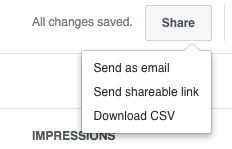
While not quite as exciting as the above options in helping you plan your campaigns, it is a convenience feature that quickly allows you to share the plan with others. Since marketers live and breath spreadsheets, it’s nice that we have a CSV to export to or a shareable link/email for those that like the non-spreadsheet option.
[bctt tweet=”Campaign Planner allows you to share your plans and versions easily with others.” username=”ChaddPowell”]
Conclusion
The Campaign Planner is a good tool to use in the planning phases of your campaigns to help estimate reach and frequency dependent on your strategies. Being able to quickly compare various versions of your plan and save them for future use all helps add more convenience to using the Facebook advertising platform.