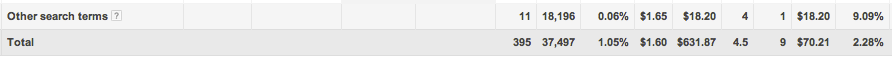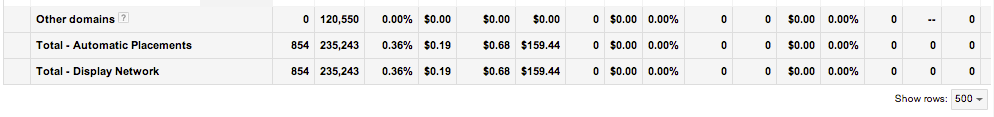Do you ever feel like Google aren’t telling you everything? Much like Jack Shephard in ABC’s hit TV show Lost, PPC folk have to spend a lot of time wondering about ‘the others’.
I’m of course referring to this little gem from the ‘see search terms’ report:
You can also find it happily in the Placements report:
So what gives? What is Google not telling you about your search queries?
First, make sure you aren’t looking at yesterday’s data. Google say that it generally takes about 24 hours for the search terms report to update fully. Even with the size of Google’s huge data-centers that much information takes a little time to process.
The search terms report also won’t show you any terms which had no clicks on a low number of impressions over the past 30 days. This is probably because processing this much extra data is in Google’s opinion not useful for you to see, and would significantly slow down the report.
We can see where they’re coming from on most accounts – most beginner and intermediate AdWords users use the search terms report to see which irrelevant keywords are generating expensive clicks that need to be added to the negatives list. A few will also look for one or two high impression and low click generating keywords to negative out in order to improve their CTR.
Why does this bother me so much?
Well firstly that’s an awful lot of impressions in the report above – 18,196 others out of 37,497 total. Considering the weight AdWords places on our click-through rates, it sure would be nice if I could use that data to add in some negative keywords. I could see a serious boost to my CTRs. In the image above if I could even halve the number of useless ‘other’ terms I would see my CTR increase from 1.05% to 1.39% – a pretty significant jump. As Google is looking at how my CTR compares to my competitors when calculating my quality score and therefore ad rank, this could make a big difference.
What about on the display network?
Not knowing the domains our ads are being shown on the display network presents other challenges. Aside from the major CTR gripe I have listed above, for an agency like Hanapin it presents other challenges. Some clients can be very picky about where their ads are being shown and not being able to tell them all of the sites can become an issue. Secondly, there are a lot of scam sites out there that you might not want your brand associated with – however if I don’t see these sites in my placements report it gets a little tricky.
We totally understand having the search term and placement reports work this way – after all slow responsiveness has always been one of our biggest gripes with using Bing AdCenter (this is nowhere near as bad of an issue as it used to be thankfully).
However there should in our humble opinions be a way to turn on a ‘power search terms user’ option or to download the entire report without having to contact a Google rep. What we aren’t one hundred percent sure of is if Google has this data and chooses not to show it, or deletes it – my guess would be the former. Let us know if you have any workarounds or issues arising from the ‘others’ in the comments below.