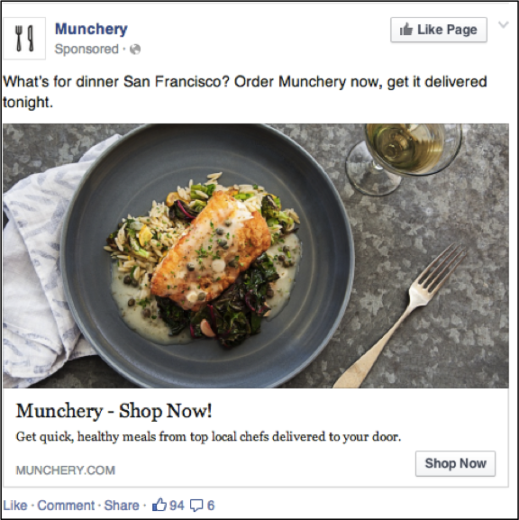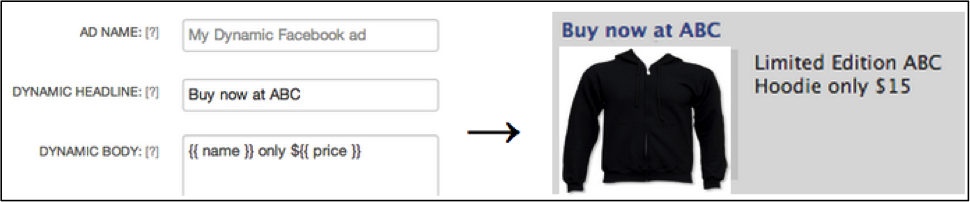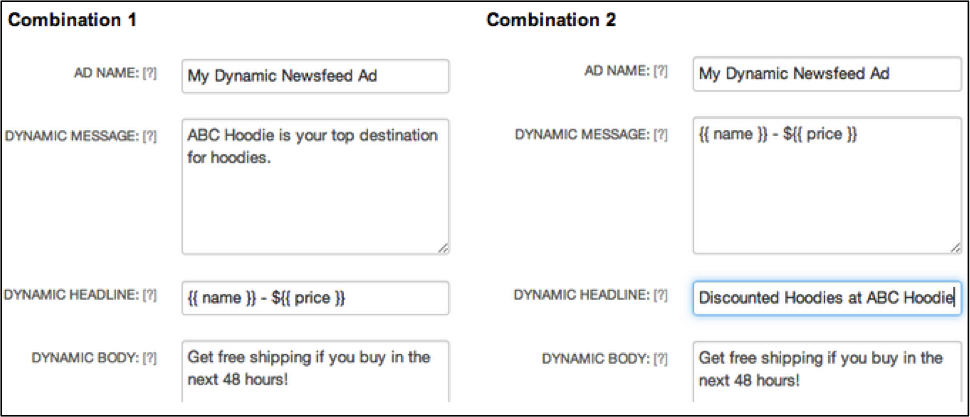You’re an ecommerce advertiser and you’re allocating significant media spend towards driving potential buyers to your website through Search, Display and Social. But you keep hearing that even when visitors land on your website, 70% of them are abandoning their online shopping carts. How do you take advantage of all that great traffic to fast track the path to purchase?
If you’re already running retargeting campaigns, you’re off to a good start. Take it a step further and drive a higher ROI for your campaigns through product-focused retargeting, also called dynamic retargeting. Dynamic retargeting allows you to tailor your ad copy to include the actual product a visitor viewed on your website. Today, you can run dynamic retargeting campaigns through both Facebook and Display Exchanges allowing for optimal airtime with your audiences. Turning your products into personalized Facebook ads produces a more intimate, unique ad experience that inspires your visitors to convert.
If you’re still not convinced, then let the results speak for themselves. When looking at a sample of Perfect Audience advertisers, we saw a 400% boost in CTR, a 10 to 20% boost in conversion rates and a 30 to 40% drop in CPA.
How It Works
Most platforms, even outside of Google, utilize Google Merchant Center as the foundation for dynamic ads. Get started by creating a Google Merchant Center account and uploading a product feed. A product feed is a giant excel spreadsheet that documents information for all of the products sold through your website.
The second piece of the puzzle is deploying the site tracking tag or pixel from your retargeting vendor. This pixel should be placed on every page of your website to cookie as large of an audience as possible. Connecting the audience data with the information in the data feed is crucial, and the last step to building the foundation for dynamic ads. With a remarketing tag in place, granular segmentation becomes possible. When you bring in custom values to build your retargeting lists, you can propagate your brand messaging to the right audience. For example, the Perfect Audience pixel collects details about the visitor such as the product ID, the type of page the customer visits like specific product pages, the shopping cart page and the confirmation purchase page.
With a solid foundation, it’s easy to construct beautiful retargeting ads with personalized products and messages customized to the viewer’s experience on your site.
Tips for Dynamic Ad Creatives
Like every other tool in your marketing funnel, you will need to test, test, test. Fine-tune your Facebook Sidebar and Newsfeed dynamic ad templates to determine what piques your audience’s interest. Experiment with different combinations of text and images to determine the right recipe to increase your click-through-rates and conversions while also decreasing your cost per lead.
In general, we recommend that you keep it simple. Don’t overpower the ad with too much text as it distracts from the personalized experience the visitor has from seeing the exact product they most recently viewed on your site.
Another important tip is to include offers and promotions in your ad. Showing visitors the exact image certainly guides them farther along the path to purchase, but they can be pushed over the line when there is a compelling reason to return to the website. A special sale or discount is a goldmine.
Lastly, maximize the amount of real estate available by serving both Sidebar and Newsfeed ads. Don’t miss out on valuable impressions. If you think that both Facebook Sidebar and Newsfeed ads are created equal, then reconsider your approach. What kind of information should you include the headline for Sidebar ads versus Newsfeed ads? In which part of the ad copy do you capture dynamic macros like the product name and price?
The text limits with Sidebar ads are restrictive. We recommend dotting your headline with a short, sweet call-to-action while saving the dynamic variables like the name of the product for the body text.
When you’re customizing your Newsfeed template, you have more chances to be creative with your messaging. Macros like the name of the product, price or category can show up in three different fields: the headline, the message text and the body. Should the name of the product and/or price show up in the headline? Again you’ll need to test to determine how you can make the slickest Newsfeed dynamic ad template.
Conclusion
Don’t leave money on the table by not serving hyper-targeted product ads to your website visitors. Create a product feed, slap a pixel on your site and perform A/B testing on your Facebook dynamic ads. If you’re getting the results you want, easily boost your budget to target more potential shoppers.