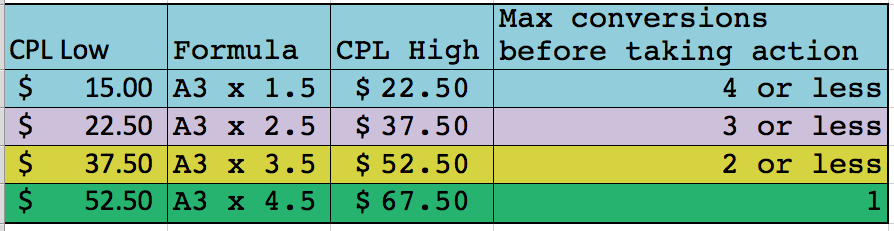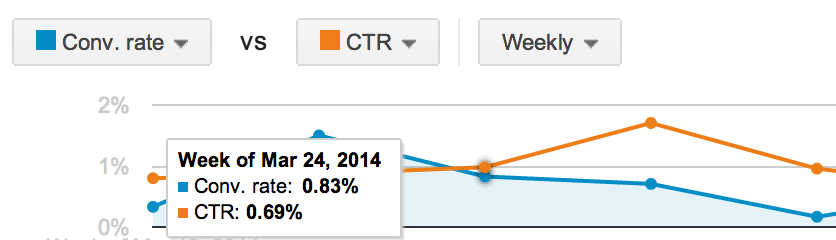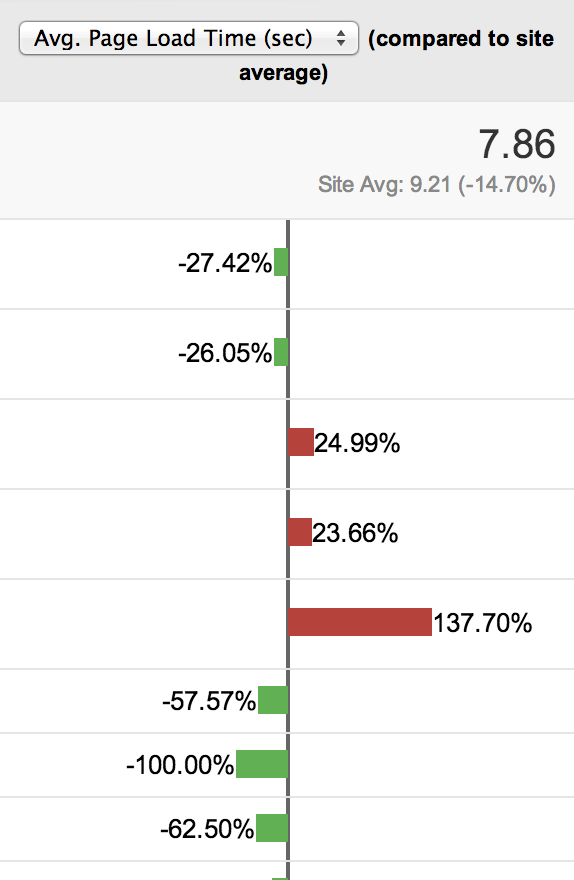This week our blog series is taking a look at the most expensive “set it and forget it” mistakes. Sam has already focused on Display campaign pitfalls and how to avoid them. To add to this, today we’ll take a look at cutting back on keywords that have been top performers…. until now.
Finding “top performing” keywords can be a magical moment in one’s PPC career. But the old “set it and forget it” monster can creep up on you while you’re happily resting on your laurels and then suddenly performance is down. While perseverance is generally an admirable quality, in PPC it can be downright wasteful. And one of the hardest calls to make is that to take an axe to your beloved keywords when they’ve stop performing. When a keyword has died, how do you make the decision that it’s truly time to let go.
To best cover this topic, you’ll want to nail down a few details before drawing the line of execution for these keywords:
- Your threshold
What can you afford to pay per conversion? We typically recommend using a CPA matrix, which allows you to make tough calls when performance fails to amaze you.
- Your timeframe
Seasonality is not to be underrated when it comes to performance. Sure, one of my e-comm keywords was knocking it out of the park in late November, but it hasn’t done a lot since. Or perhaps my golf resort was overflowing with guests in the summer months, but in January took a nosedive. All keywords are not equal when it comes to seasonality; don’t make the mistake of assuming otherwise.
Instead, use a broad time frame of 30-90 days, depending on your traffic. Choosing a large enough scope is going to give you the chance to make some changes that will “move the needle”. Less than 30 days is ill-advised, as most keywords aren’t sufficiently “dead” until they’ve stopped twitching. A less-than-30-day window is a better opportunity for bid changes, not the axe.
Now that we’re speaking the same language, let’s look at a few approaches to cutting what ain’t working!
Let’s start by pulling a 60 day keyword report, with the previous 60 days included in it. Next, pull keywords that have received 50 clicks or so. If your account is lower volume, scale it back to 20 clicks, remembering that you’re looking for an accurate representation of your account performance. What do you see?
Conversion drop:
If you see a conversion rate decline, but a big lift in CTR, take another look. Are you suddenly bringing in more traffic through this keyword? And this traffic is not converting? Take a look at any doors you might have opened and close them back up. Using negatives and bid modifiers can help narrow down this influx of non-converting traffic.
If you see a conversion rate decline, but a poor average position creeping in, revisit your bids. Did you lose your top performing rank? Before cutting this one loose, double check that you’re comparing similar versions of that keyword.
If you see a conversion rate decline with minimal change in other metrics (such as CTR or average position), it could be that this keyword was actually a temporary performer. Look back further to verify that this really should be allowed to spend at liberty without high standards of success. If this guy snuck in on a short term performance streak, let the data be your backbone to pausing that trickster.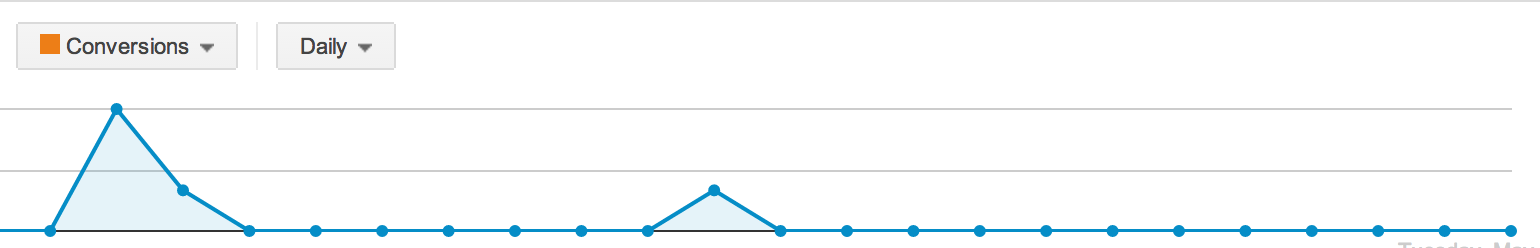
Bring the axe down! Once you identify keywords that should be performing just fine and are happily spending beyond your max CPA but failing to convert, PAUSE THEM. Label them “Paused 5/20” and then cut them out.
Bounce rate & Time on Site:
Using this same keyword report, take a new look at what keywords have lost their momentum, via bounce rate & visit duration. As a reminder, bounce rate refers to the percentage of visitors who arrive on your site and leave before visiting any other pages. Drop in and bounce out. Average visit duration is the amount of time a visitor has spent on your site. Whether on the landing page or in the checkout process, it’s simply a stopwatch that starts the moment a user arrives on your site. Have some of your previous top performers suddenly become gateways for lower quality clicks? Have visitors been leaving after only a few seconds instead of giving your site proper consideration?
When looking at bounce rate, there are some variables that affect your goal. If you operate a microsite, your acceptable BR will be substantially higher. If you are an e-comm client, you’ll want to keep it decently low to ensure traffic is actually creating a shopping cart and engaging with your inventory. 40%-60% is usually considered an industry standard for website engagement. Typically, a keyword with over 90% bounce should be cut. If the grand majority of your traffic leaves without looking deeper into your site, building a cart, or investing more about your services, you need to pull up your bootstraps and slash this guy.
In evaluating your average position, consider your conversion process before making any major cuts. While indicators of high quality traffic vary based on your site, a visitor who spends less than 10 seconds on your site is likely not a converter. As you look through keywords you thought ruled your PPC world, check into what keywords are averaging 10 seconds or less on your site and pull those puppies out of the running.
Now, to watch!
You should see 2 things happening. First, you’ll reduce the amount of spend going to an under-performing keyword. Secondly, you’ll probably see a fair amount of traffic redistributed to what I call the “new catchers.”
The new catchers are keywords that will most likely grab a search that would have been directed through your paused keyword. Sure, any bad traffic you were getting with the old top performers may just find their way into your account, but these are fair game keywords with every opportunity to perform amazingly, and with the chance to prove that they too need adjustments.
Worried someone’s search terms won’t get picked up by active keywords? A solution is to verify that you have multiple match types for this material. An exact or phrase match no longer bringing home the bacon? Make sure you’ve got a broad or better yet, a broad match modified version of the keyword active, so that if that same search query comes through, they have every opportunity to receive an ad, too!
Big question: what about an exact match that’s previously performed well, that has a good BR, a good average site duration, and consistent performance otherwise? This is where Captain CRO comes into play. If this keyword truly is performing as it should and has seen no major shifts in metric, then you’ll want to double check that the user experience hasn’t changed drastically. Conversion Rate Optimization is the practice of identifying what happens from the time your site is hit to the time a user exits. And if your data is telling you to expect great things, you want to look at your site for issues.
A great first place to look is Google’s page speed insights : This will give you a quick look at how your site fares by page load time.This tool can be really helpful in giving you the top fixes that will improve the user experience with minimal effort. If you haven’t looked into this link yet, now is your time.
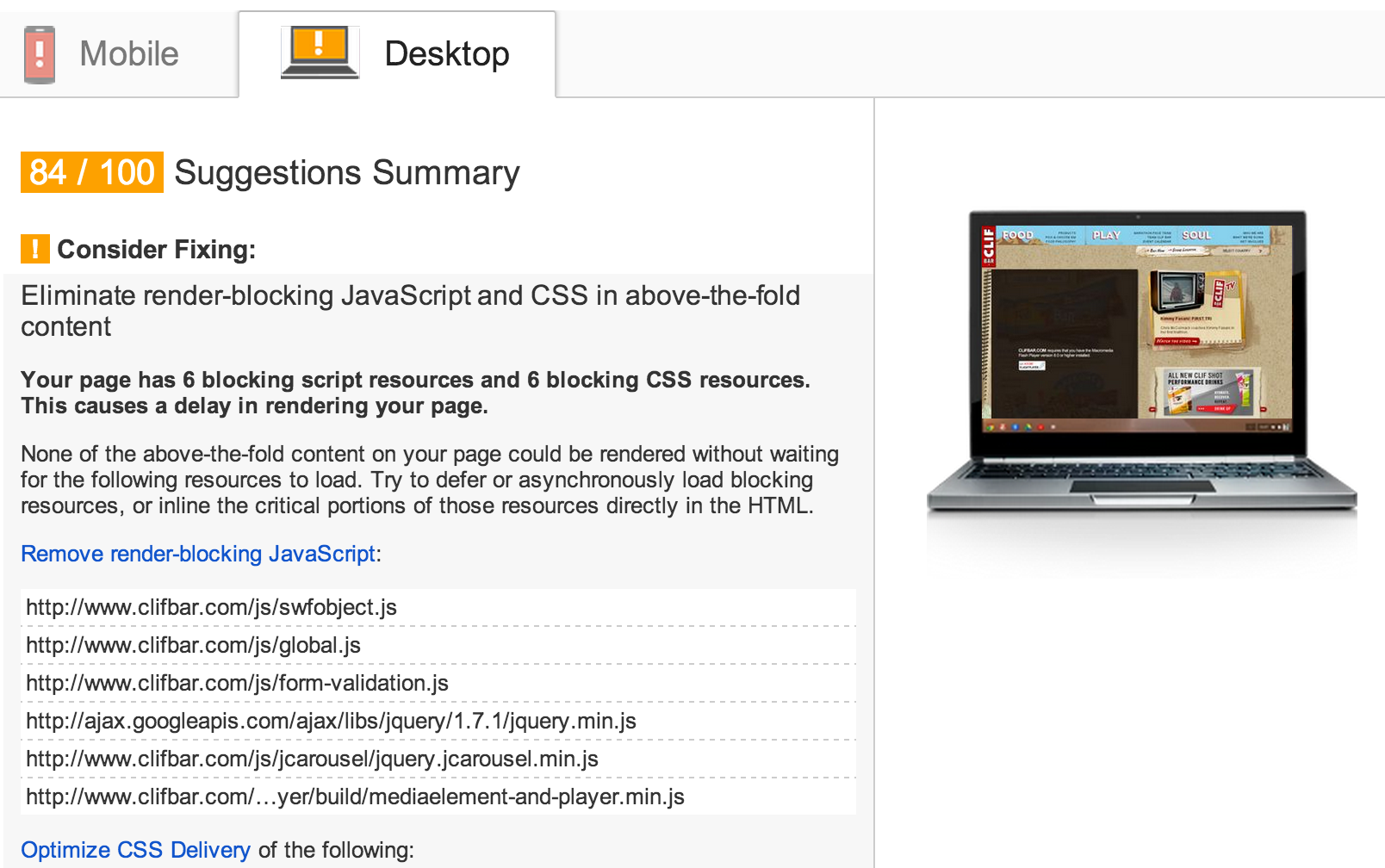 From here look into Analytics’ tool on site speed. Here you’ll have the chance to see how individual pages load and whether you have any major issues with user experience. If you have a page that is loading at a disproportionately slower average time, perhaps your time is better spent troubleshooting this issue than blaming a keyword that had otherwise performed to expectation.
From here look into Analytics’ tool on site speed. Here you’ll have the chance to see how individual pages load and whether you have any major issues with user experience. If you have a page that is loading at a disproportionately slower average time, perhaps your time is better spent troubleshooting this issue than blaming a keyword that had otherwise performed to expectation.
So you’ve looked at performance and identified keywords that used to be great. And now they’ve fallen. You’ve examined them from a variety of perspectives and now can confidently label them (DO IT) and pause them. Watch how performance shifts and continue to groom the surviving keywords as usual. While you may fear the change that comes with chopping off a sickly under-performer, you will undoubtedly save wasted spend and open the doors to new performance and traffic.